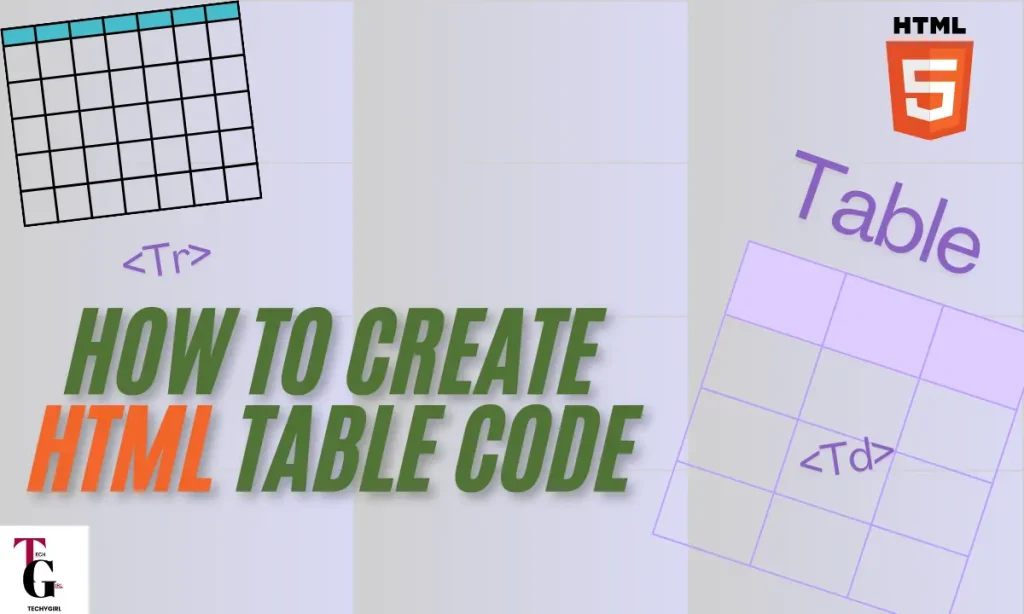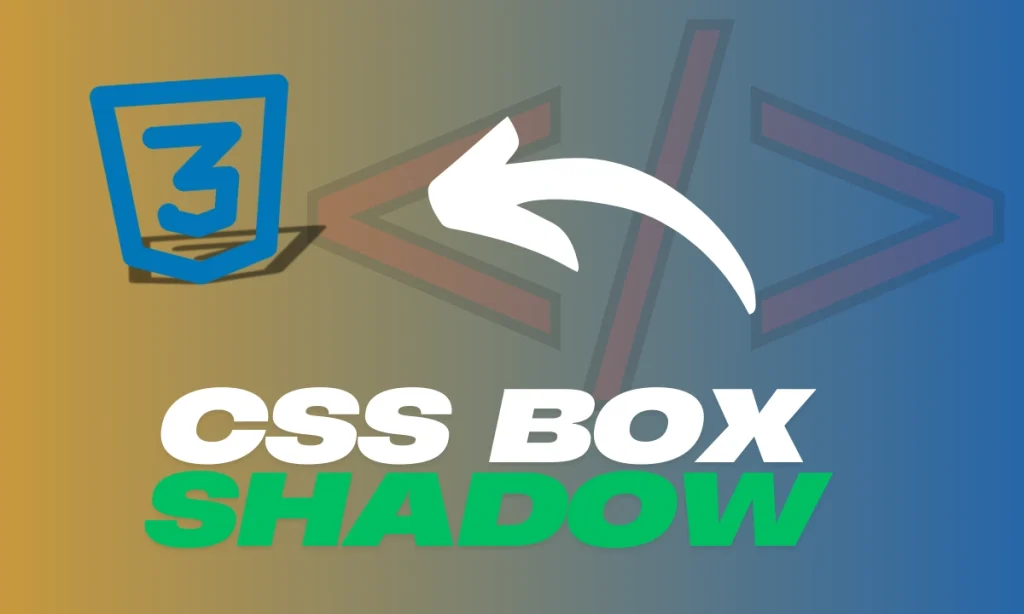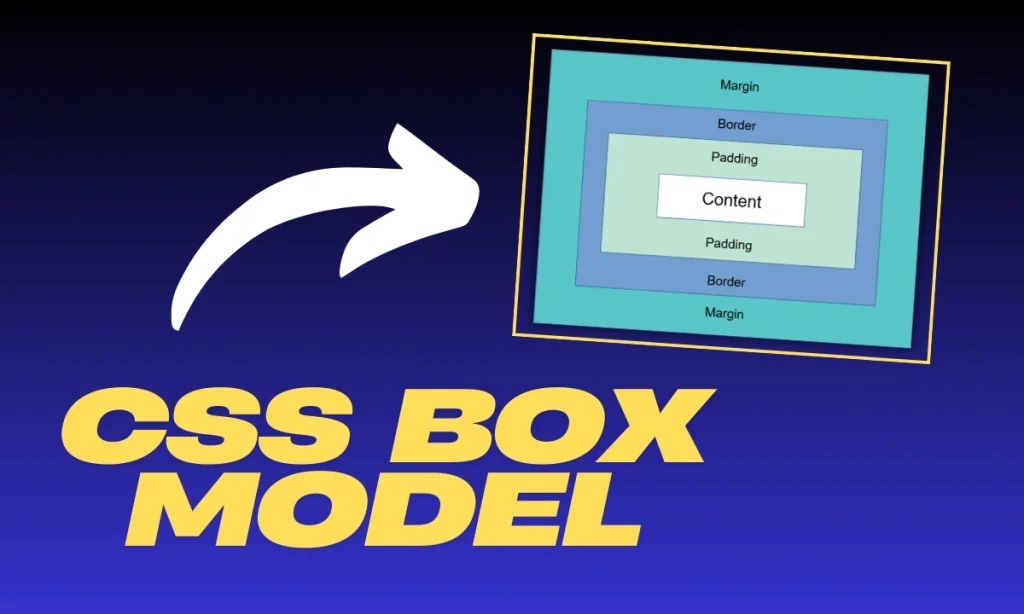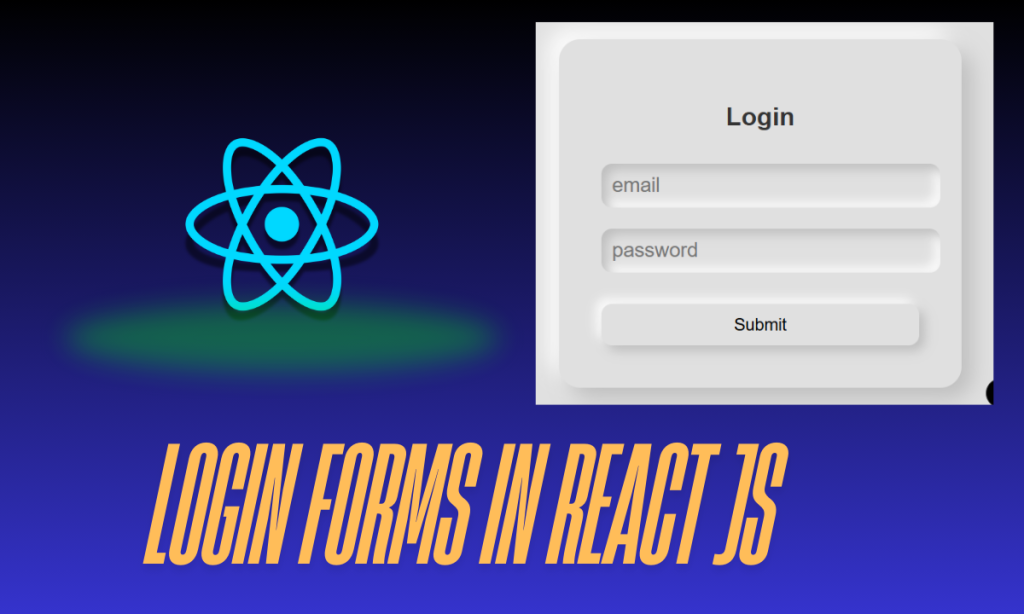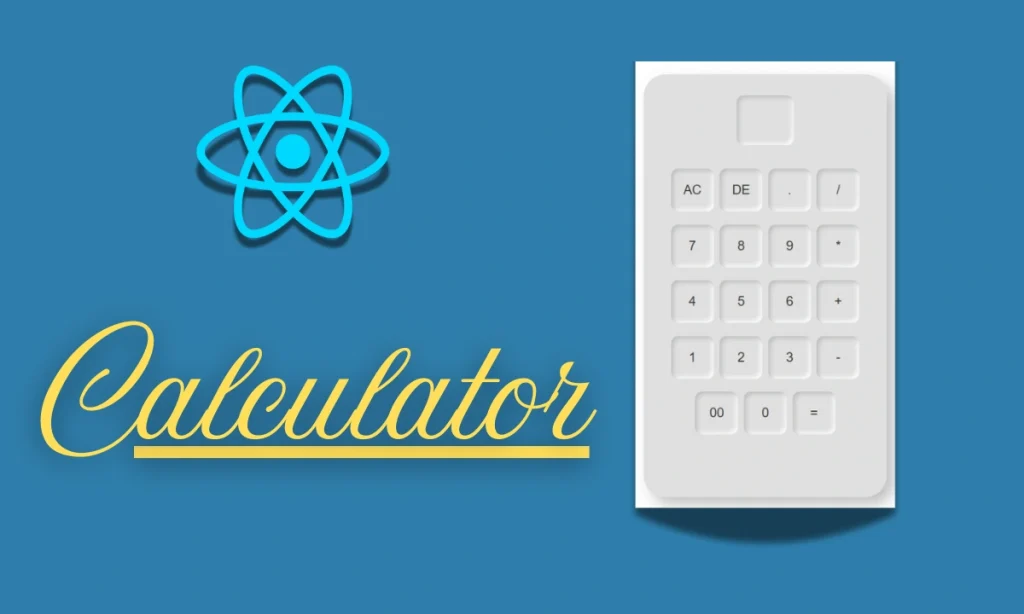How to Create HTML Table Code – HTML tables are a fundamental way to organize and present data on a webpage. Whether you’re building a portfolio, displaying a data report, or creating a layout, mastering tables in HTML is essential. This guide provides a unique, step-by-step breakdown of how to create HTML table code, complete with examples and a detailed explanation.
What Are HTML Tables?
HTML tables are structures used to display data in a grid format, with rows and columns. Each row consists of multiple cells, making it ideal for organizing information like customer data, statistics, or schedules.
Example of a simple HTML table:
<table>
<tr>
<td>Cell 1</td>
<td>Cell 2</td>
</tr>
</table>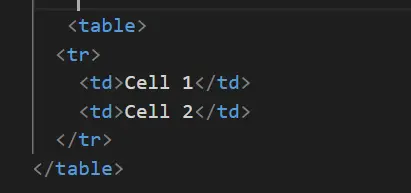
Key Components of HTML Table Code
| Element | Description |
|---|---|
| <table> | Creates the table structure. |
| <thead> | Groups the header section of the table. |
| <tr> | Defines a table row. |
| <th> | Represents header cells; styled bold and centered by default. |
| <td> | Represents standard data cells. |
These elements combine to make a complete table. Let’s explore this further.
Detailed Example: Creating a Table with Borders and Style
The following example showcases a styled HTML table:
<body>
<h1>Simple HTML Table</h1>
<table border=”1″ style=”border-collapse: collapse; width: 50%;”>
<thead>
<tr>
<th>Name</th>
<th>Age</th>
<th>City</th>
</tr>
</thead>
<tbody>
<tr>
<td>John</td>
<td>25</td>
<td>New York</td>
</tr>
<tr>
<td>Jane</td>
<td>30</td>
<td>London</td>
</tr>
<tr>
<td>Sam</td>
<td>22</td>
<td>Sydney</td>
</tr>
</tbody>
</table>
</body>
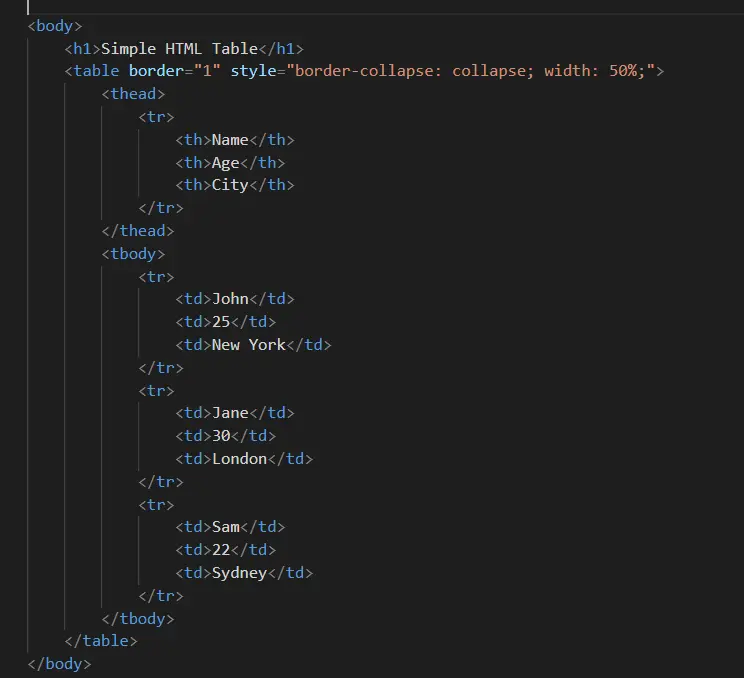
Key Features:
- Border Styling: The
border="1"attribute andborder-collapseCSS make the table visually appealing. - Width Control:
width: 50%;adjusts the table’s width to fit half the screen. - Separation of Headers: The
<thead>clearly defines the column headers.
Advantages of HTML Tables
- Organized Presentation: Tables make large datasets easier to understand.
- Flexibility: Customize rows, columns, borders, and styles as needed.
- Compatibility: Supported by all modern web browsers.
FAQ
What is the purpose of the element?
The <thead> element groups the table’s header rows for better semantic structure and styling.
Can I customize the table style further?
Yes, you can use CSS to customize borders, padding, background colors, and even hover effects.table {
background-color: #f9f9f9;
}
tr:hover {
background-color: #f1f1f1;
}
Do I always need to use <thead> ?
No, <thead> is optional but recommended for better structure and accessibility.
Conclusion
Now that you’ve learned how to create HTML table code, you can implement it in your projects to organize data effectively. Experiment with styles and features to make your tables stand out. Tables are not just about functionality—they can also be visually stunning!