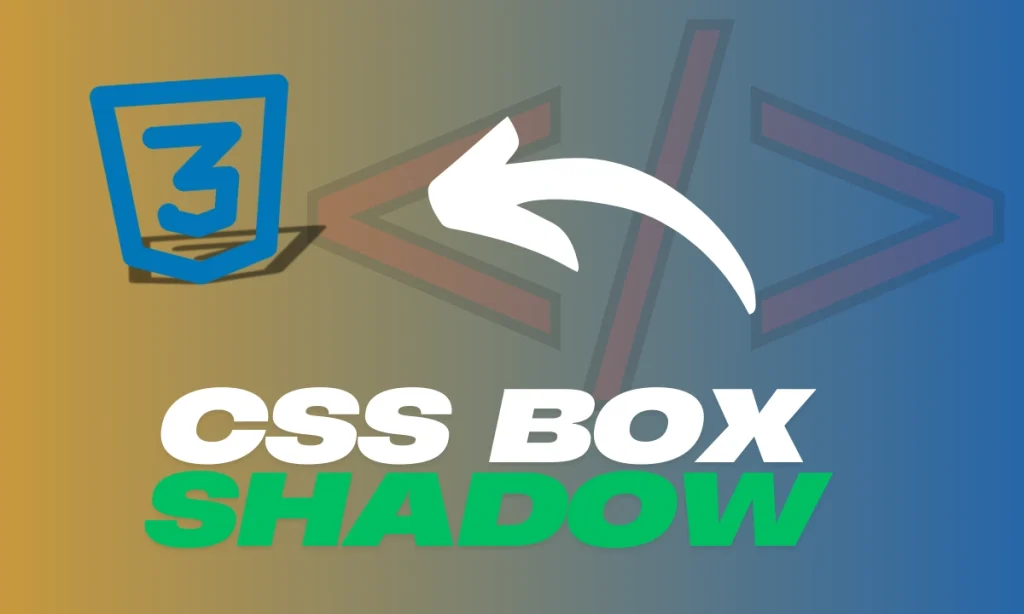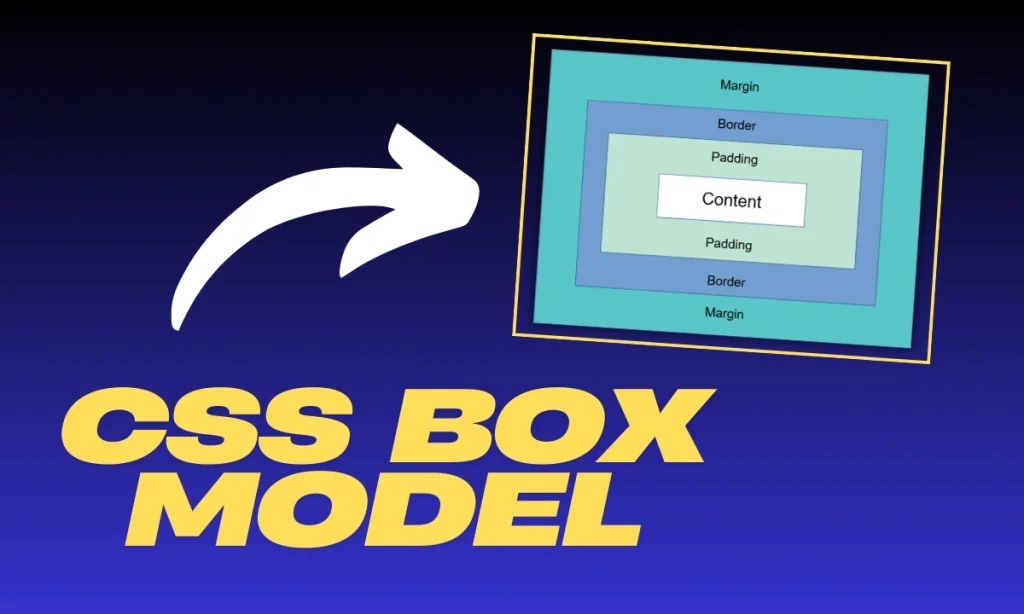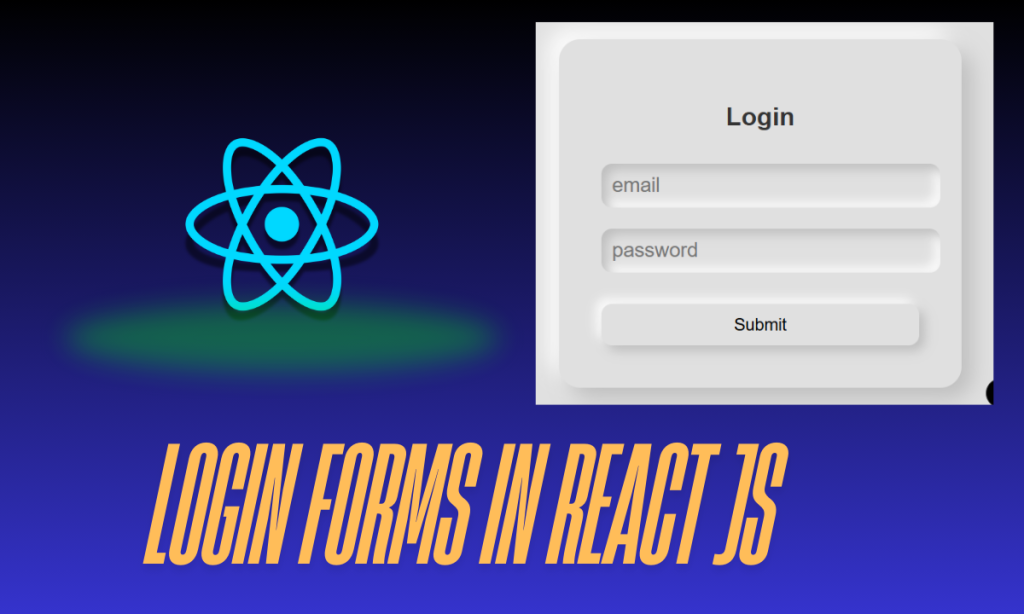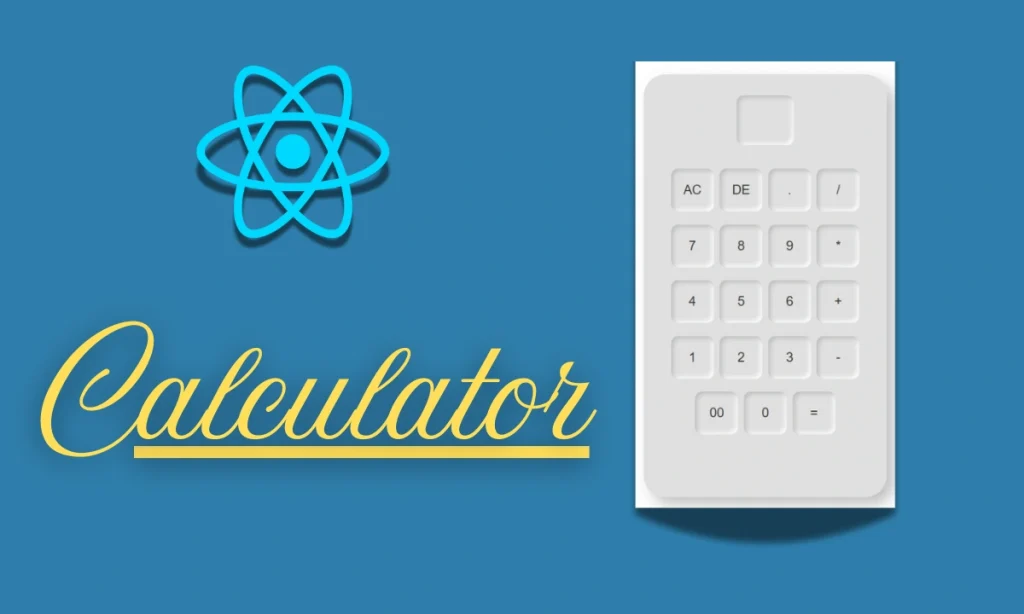How to Use Anchor Tag in HTML -The anchor (<a>) tag in HTML is one of the most commonly used elements. It allows you to link to other web pages, files, email addresses, or sections within the same document. Knowing how to use anchor tags properly can enhance your website’s usability, navigation, and structure.
1. Basic Syntax of- How to Use Anchor Tag in HTML
The anchor tag uses the “href” attribute to specify the link’s destination. Here is the basic syntax:
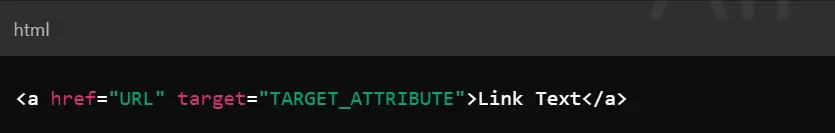
- href: Specifies the URL or link destination.
- target: Specifies where to open the link (optional).
- Link Text: The clickable text that users see.
2. Attributes of the Anchor Tag
Anchor tags have several useful attributes that allow you to control the behavior and presentation of links.
| Attribute | Description |
|---|---|
href | Specifies the URL the link points to. |
target | Determines where to open the linked document (_self, _blank). |
title | Adds a tooltip when hovering over the link. |
rel | Specifies the relationship between the current and linked page. |
| How to Use Switch Case in JavaScript?( with 2 examples) |
| What is an IIFE Function in JavaScript?(learn-these-2-new-ways) |
Example Code:
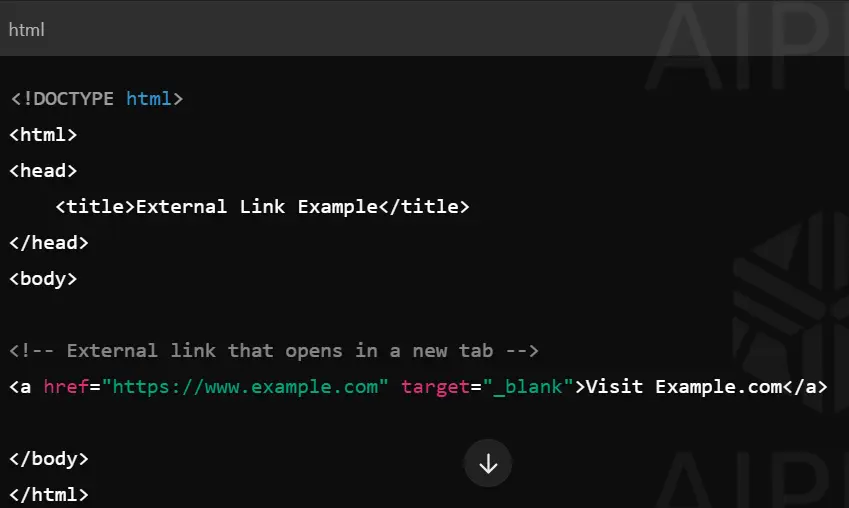
3. Using href to Link to URLs
The href attribute in an anchor tag is where you specify the URL of the page, file, or section you want to link to. The URL can be external, internal, or anchor-specific. Here are different types of links:
- External Link:

- Internal Link (within the same website):
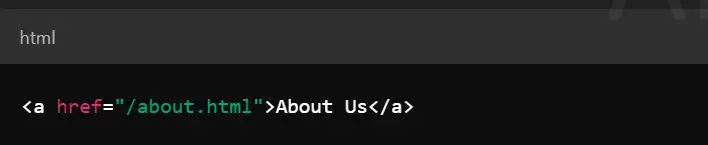
- Anchor Link (jump to a section within the page):
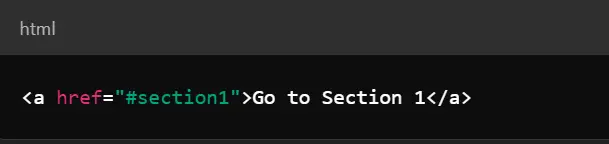
4. Controlling Link Behavior with the target Attribute
The target attribute allows you to control where the linked page opens. The most common values are:

| Target Attribute | Description |
|---|---|
_self | Opens the link in the same window/tab (default behavior). |
_blank | Opens the link in a new window or tab. |
_parent | Opens the link in the parent frame. |
_top | Opens the link in the full body of the window. |
Example of Opening in a New Tab: How to Use Anchor Tag in HTML
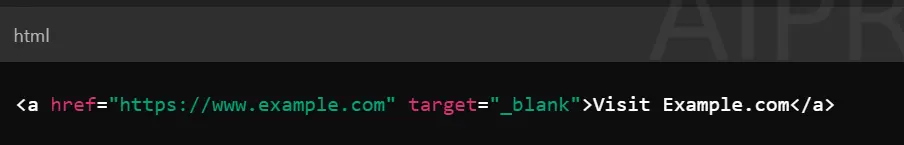
5. Adding More Information with the title Attribute
The title attribute adds extra information about the link. This text is displayed when the user hovers over the link.
Example of title Attribute:
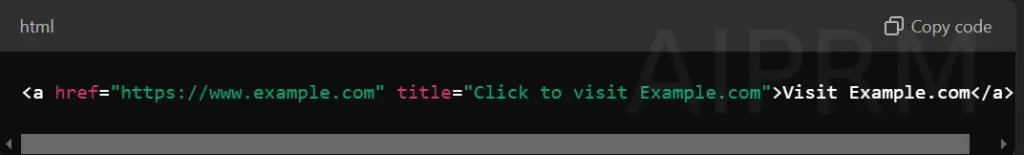
1. What is the purpose of the anchor tag in HTML?
The All About anchor Tag in HTML is used to create hyperlinks in HTML, allowing users to navigate to other web pages, files, email addresses, or specific sections within a webpage.
2. How do you open a link in a new tab using the anchor tag?
You can use the target="_blank" attribute to open a link in a new tab. Example:<a href="https://www.example.com" target="_blank">Visit Example.com</a>
3. What does the rel attribute do in an anchor tag?
The rel attribute specifies the relationship between the current document and the linked document. It’s often used with the target="_blank" attribute to prevent security vulnerabilities, like so:
<a href="https://www.example.com" target="_blank" rel="noopener noreferrer">Visit Example.com</a>
Conclusion: How to Use Anchor Tag in HTML
Using the anchor (<a>) tag in HTML is fundamental to building well-structured, user-friendly websites. It allows you to link external and internal resources, provide better navigation, and enhance accessibility for users. Understanding attributes like href, target, and title enables you to create more functional and engaging hyperlinks. Whether linking to a new page or a section within the same document, mastering anchor tags is essential for every web developer.