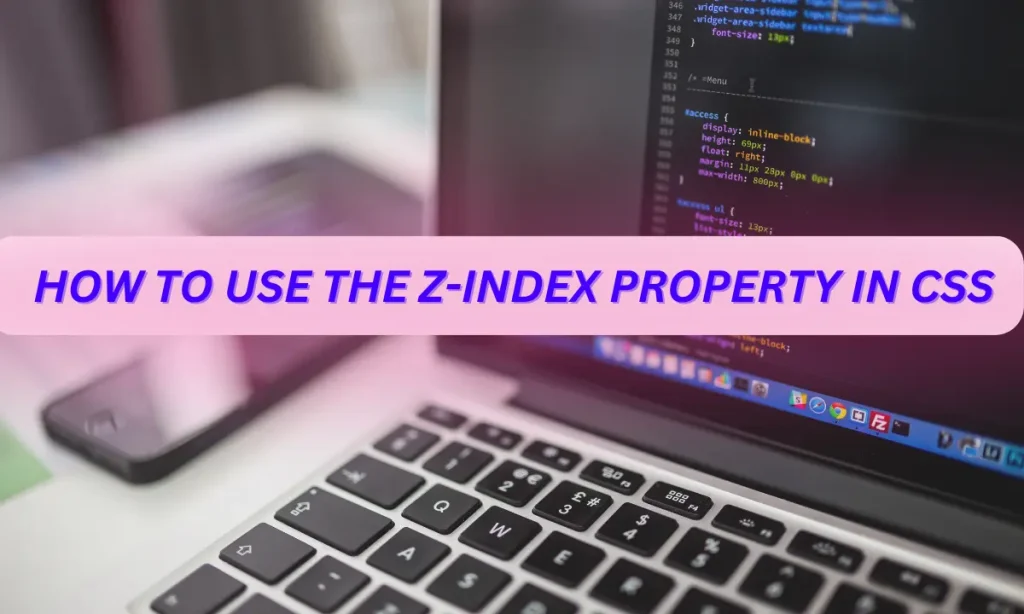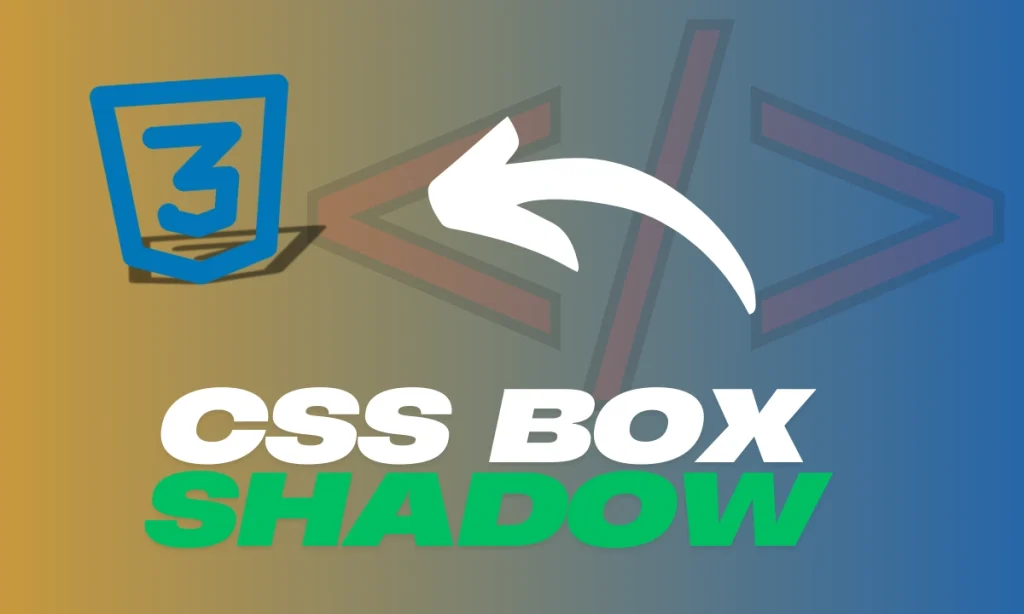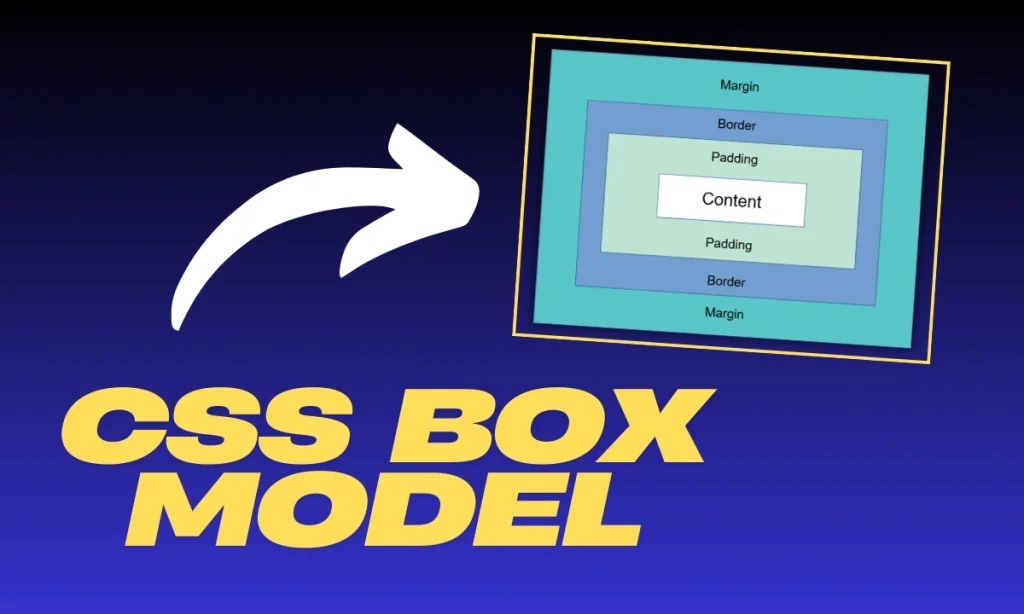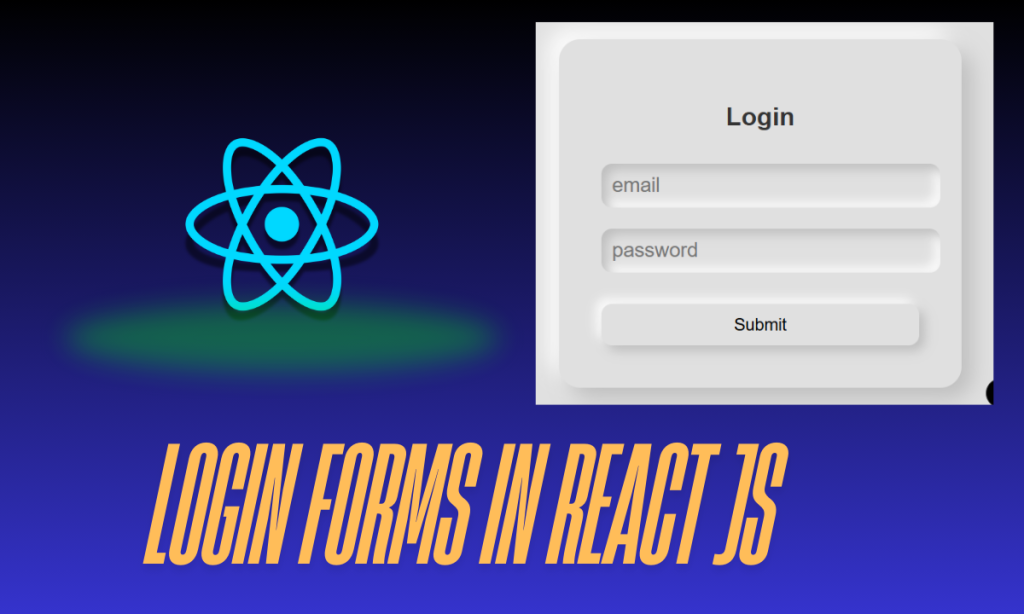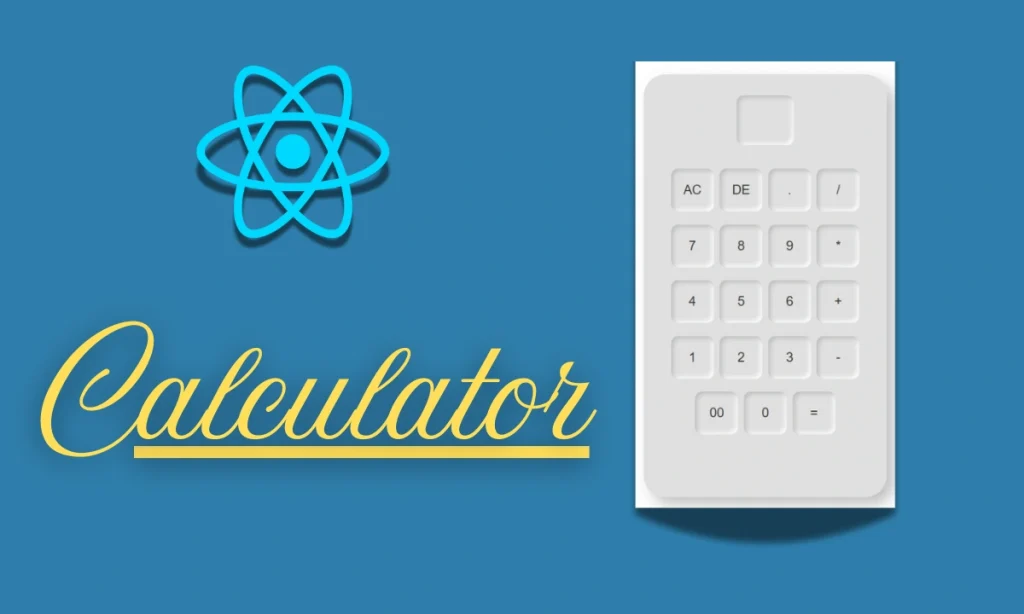How to use the z index property in CSS- A web page’s element order is determined by the Z index property. components with a higher Z index value are prioritized over those with a lower value, and the specified components are arranged next to each other. Z index is a characteristic that defines the sequence in which overlapping elements appear. This tutorial will teach us how to use the CSS z index. We shall also study in this article,
- positioning requirement
- stacking context
- negative values
- flex and grid items
1. Positioning requirement
In a cascading style sheet, the z-index property only affects the elements that are positioned this property includes position: absolute; position: relative; position; fixed; the position: sticky; without the Positioning Z index property, it has no effect.
2. Stacking context
In a cascading style sheet, when elements overlap simultaneously, the one with a greater Z index is displayed in front. If no z-index is specified, then the element that comes after in the HTML will be on top.
3. Negative values
You can use the negative value to place the element behind the other element there are two types of index values. The first one is the auto: the default value that is set equal to its parent
integer: it can be positive or negative
initial: it said the property to its default value inherits: inherits does it index from the parent element.
4. flex and grid items
In CSS z-index also applies duplex items and grid items.
Use of : z index property in CSS
The z-index property in CSS is used to control the vertical order of elements that each other on a web page Specify the order in which elements are displayed with the Z-axis.
Z index only works elements that have a position value other than static Elements with a higher Z index value are stacked in front of those lower values. you can also assign negative values to the z index. Z index helps to manage the layering of elements in the web pages where some elements might overlap.
If the z-index is not working in CSS
If the Z index property is not working in CSS then there are some common reasons are listed below,
- Element needs a position other than static.
- Z index parent containers
- No overlapping
- Sibling elements
- Browser bugs
if you check these common issues you should be able to fix most of the z index problems.
CSS example of : z index property in CSS
HTML
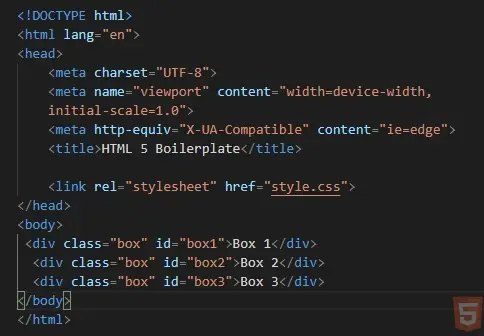
CSS
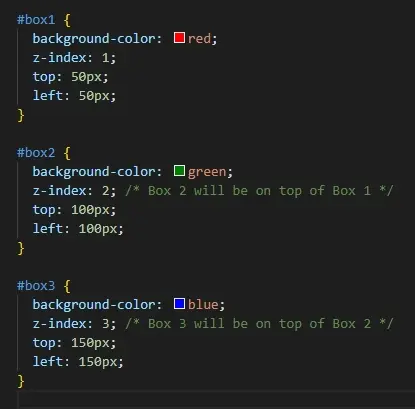
OUTPUT: z index property in CSS
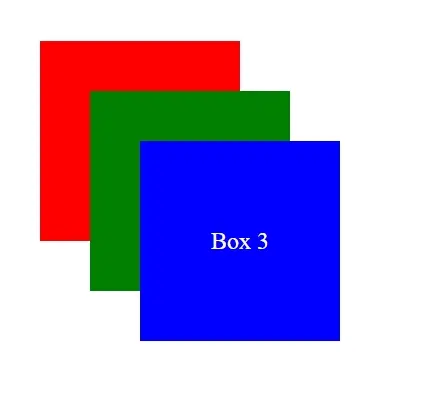
In the above example we give the Box 1(red) the z-index of 1. Box 2(green) has a z-index of 2 so it will apper on top of box 1. And box3 (Blue) the z-index of 3 it will apper on both box top. In this simple example z-index shows of elements are overlaped.
What is z index property in CSS?
z-index controls the stacking order of positioned elements along the z-axis.
When does z-index work?
z-index works on elements with a relative, absolute, fixed, or sticky position value.
What is the default value of z-index?
The default z-index value is auto, meaning elements stack according to their HTML order.
Can z-index have negative values?
Yes, negative z-index values are allowed, stacking elements behind those with higher values.
Does z-index apply to inline elements?
No, z-index only applies to positioned elements, not to inline elements without a defined position.