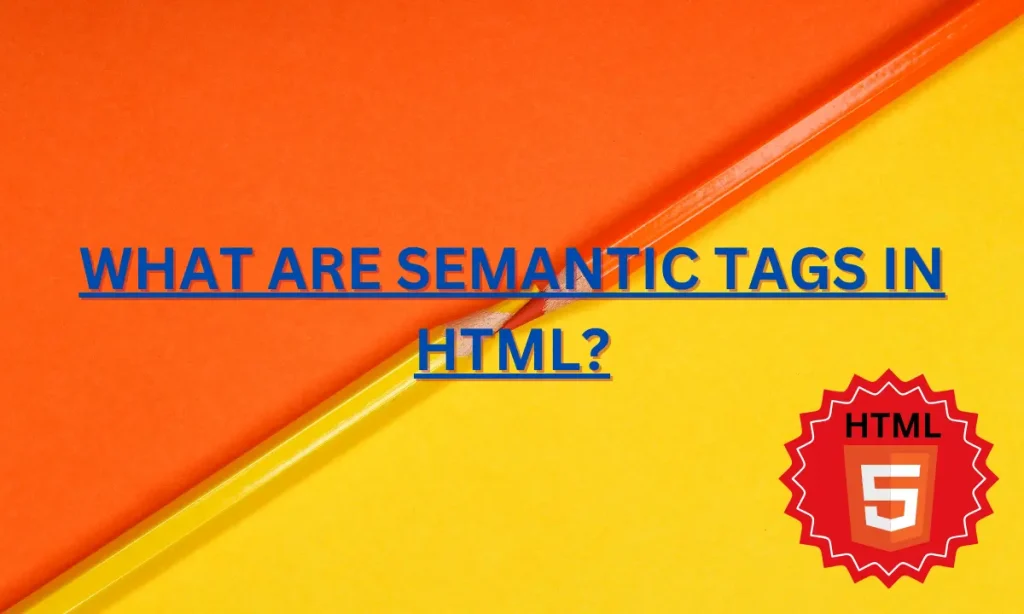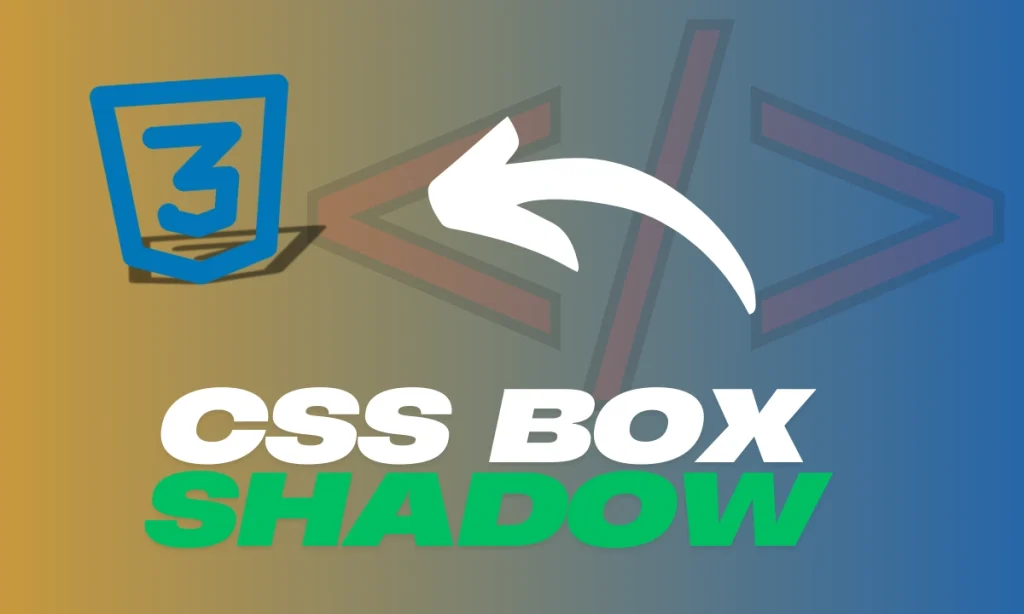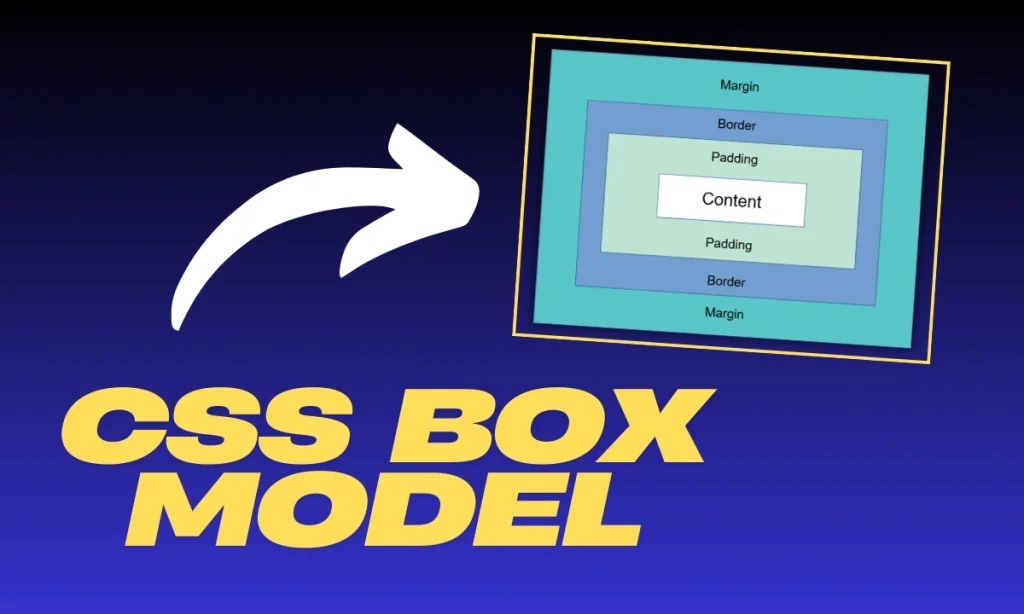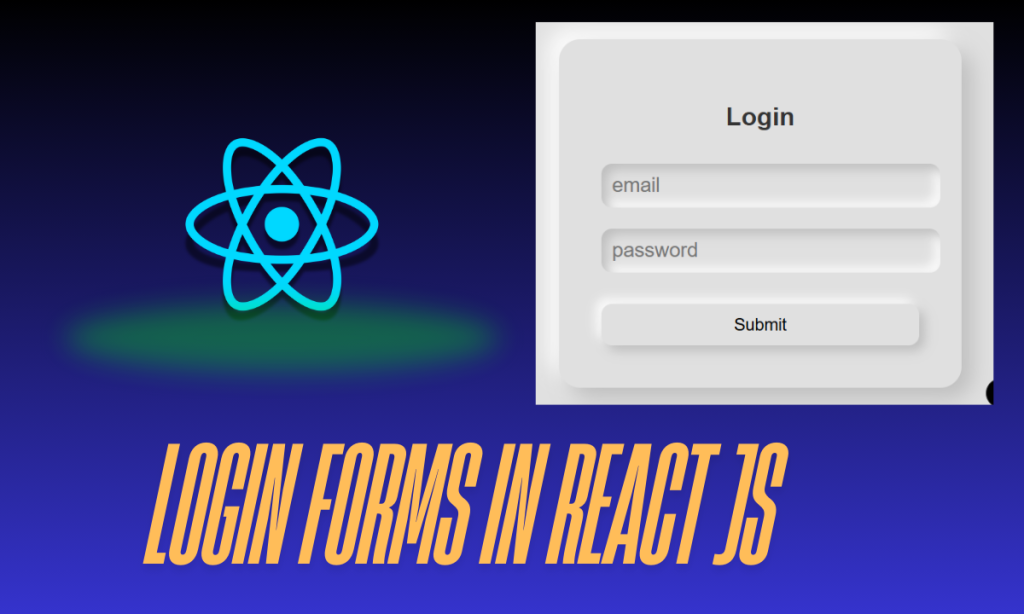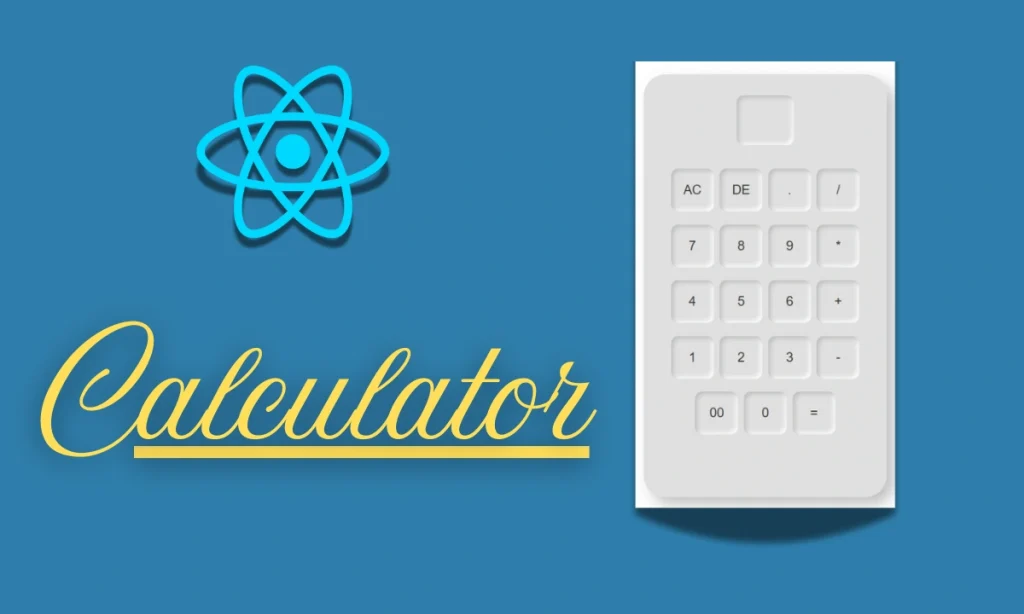What Are Semantic Tags in HTML?– Semantic tags in HTML5 are elements that describe the meaning of the content within them clearly and meaningfully for both humans and machines. Unlike non-semantic tags such as <div> or <span>, which provide no real context about the content, semantic tags convey the nature and role of the enclosed information. This makes websites more accessible, better optimized for search engines, and easier to maintain.
Table of Contents
Importance of Using Semantic HTML Tags
Semantic HTML plays a vital role in web development for several reasons:
- Improved Accessibility: Semantic tags make websites more accessible to assistive technologies like screen readers, making it easier for users with disabilities to navigate.
- SEO Benefits: Search engines rely on semantic tags to understand the structure and content of a website, helping them rank pages more accurately in search results.
- Readability & Maintainability: Developers can more easily understand the structure and purpose of the content by using semantic tags, improving collaboration and long-term maintainability.
- Default Styling: Browsers apply default styles to semantic tags, ensuring a consistent layout across different platforms and browsers.
Common Semantic Tags in HTML5
HTML5 introduced several new semantic tags that provide a clear structure to the content. Here are a few of the most commonly used ones:
| Semantic Tag | Usage |
|---|---|
| <article> | Defines an independent, self-contained piece of content. |
| <header> | Represents the introductory content, often containing a logo, navigation, or heading. |
| <footer> | Contains footer information, such as copyright or links. |
| <section> | Defines a section in a document, typically with a thematic grouping of content. |
| <nav> | Represents a section of the page that links to other sections or pages. |
| <aside> | Defines content aside from the page content, like sidebars or widgets. |
| <main> | Represents the main content of the document, excluding headers, footers, and navigation. |
Example Code Using Semantic Tags
Here is a practical example of using semantic tags in HTML:
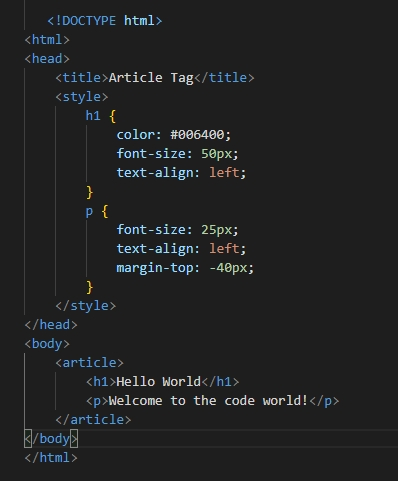
Explanation of the Code: What Are Semantic Tags in HTML?
<article>: This semantic tag represents a self-contained content section suitable for syndication. In this example, it wraps a heading and a paragraph describing a website.<h1>: The main heading of the article.<p>: A paragraph that provides additional information related to the heading.
This structure makes the content easier to understand for both search engines and assistive devices, improving accessibility and SEO.
Benefits of Semantic Tags in HTML
Accessibility
Semantic tags improve the accessibility of web pages. Screen readers and other assistive technologies can interpret the meaning of the content better, enabling visually impaired users to navigate the page more easily.
SEO (Search Engine Optimization)
Semantic tags play a critical role in improving the SEO of a website. Search engines prioritize content that is well-structured and meaningful. Using semantic elements helps them index your content more accurately.
Code Maintainability
HTML code that uses semantic tags is easier to maintain and modify. Developers can quickly understand the structure of a webpage, reducing confusion and increasing productivity when changes are needed.
Best Practices for Using Semantic HTML
- Always Choose the Right Tag: Use semantic tags that reflect the purpose of the content. For example, use
<article>for independent content,<section>for logical sections of the document, and<footer>for page footers. - Avoid Overusing
<div>and<span>: While these non-semantic tags have their place, overusing them can make your code harder to read and maintain. Always opt for semantic elements when appropriate. - Combine with ARIA Roles: To further improve accessibility, you can combine semantic HTML with ARIA (Accessible Rich Internet Applications) roles, providing additional context to assistive technologies.
1. What are semantic tags in HTML?
semantic tags in HTML5 are elements that describe their meaning to both browsers and developers. They make the code more readable and help search engines and assistive technologies understand the content better
2. What are the most common semantic tags in HTML5?
Some of the most common semantic tags are <article>, <header>, <footer>, <nav>, <section>, <aside>, and <main>.
3. Why should I use semantic HTML tags?
Using semantic HTML tags improves the accessibility of your website, enhances SEO, and makes your code easier to read and maintain.
4. How do semantic tags improve SEO?
Search engines use semantic tags to better understand the structure and content of a webpage. By providing a clearer structure, semantic tags help search engines rank your content more effectively.