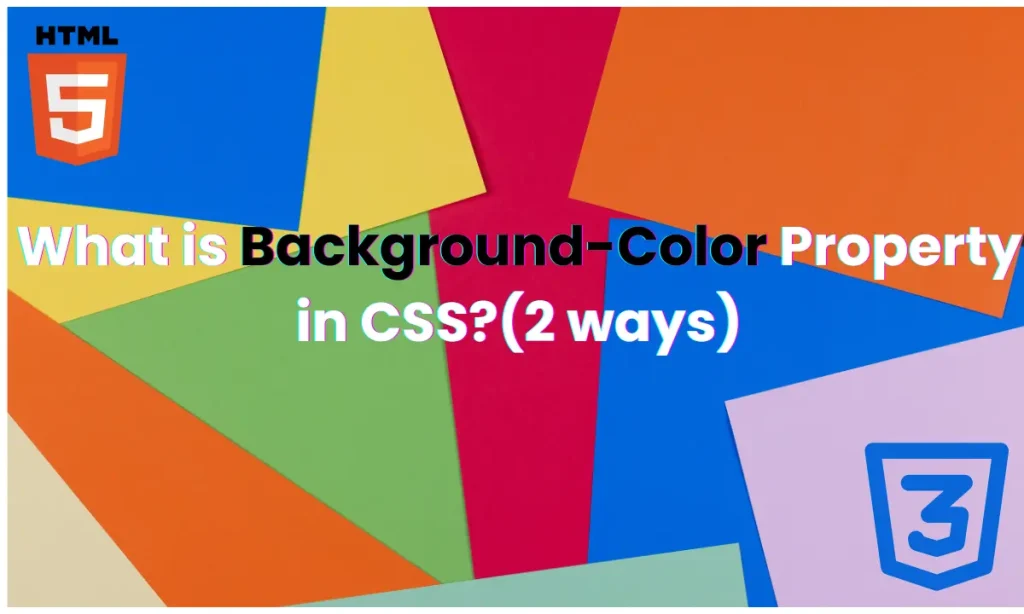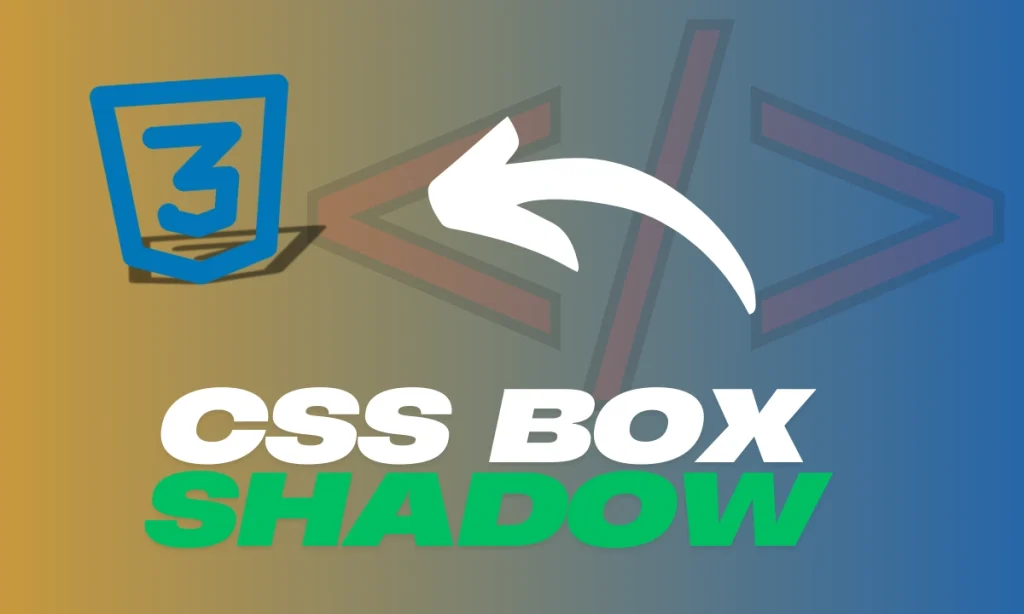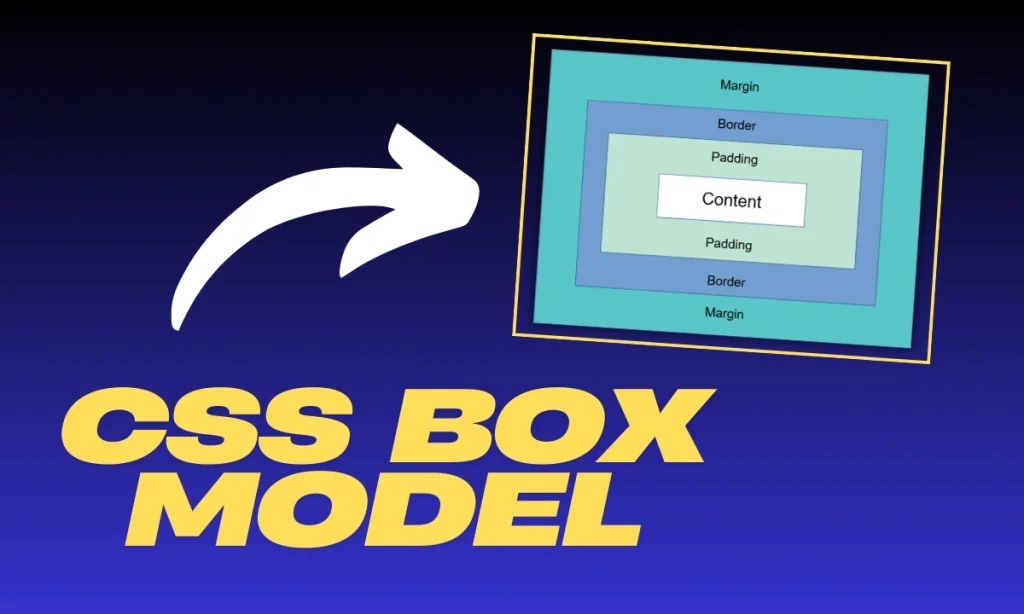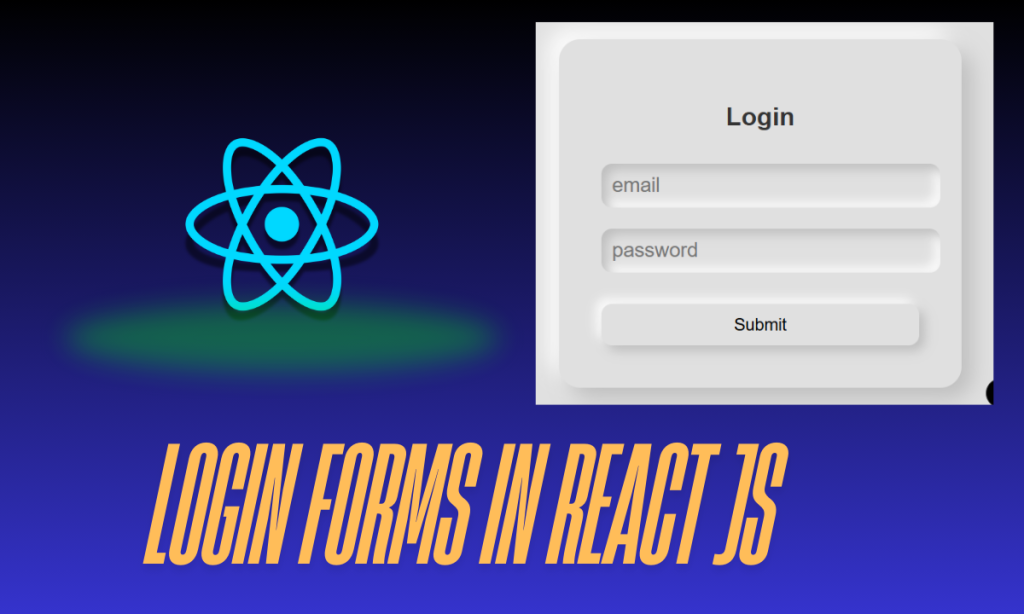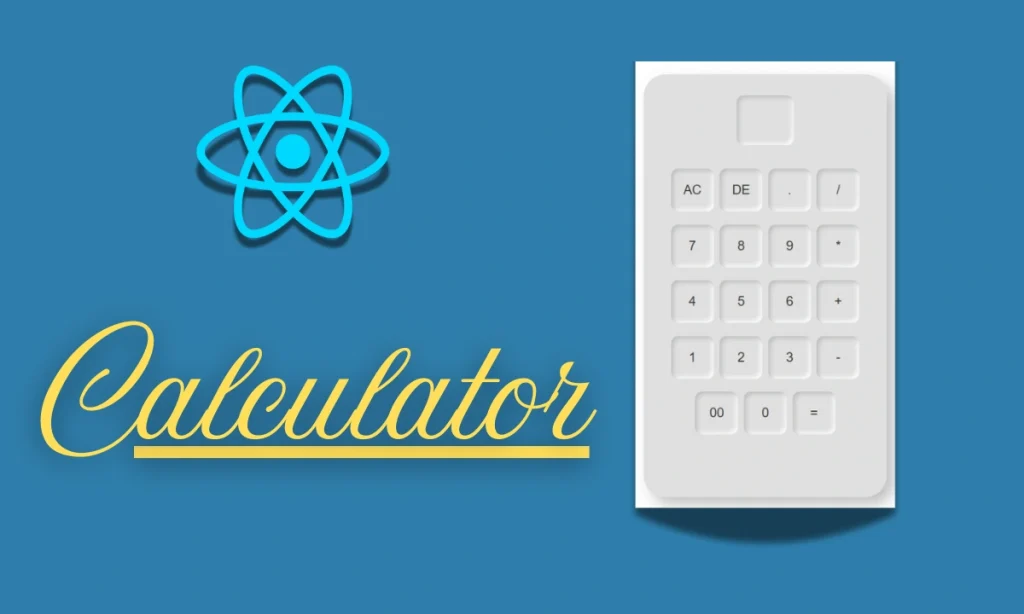What is Background-Color Property in CSS– The background-color property in CSS is used to define the background color of an HTML element. This color fills the entire area of the element, including its padding but not its margin. This property is essential for creating visually distinct sections, enhancing design aesthetics, and improving the overall user experience on a webpage.
CSS allows various ways to define the background color using predefined names, RGB, hexadecimal codes, HSL, and more. Let’s explore how the What is Background-Color Property in CSS works and examine some practical examples.
Syntax and Usage: What is Background-Color Property in CSS:
The basic syntax for the what is background-color property :
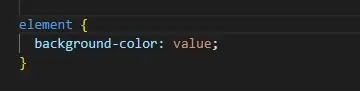
Here, the value can be specified in different formats such as:
- Color names (e.g.,
red,blue,green) - Hexadecimal codes (e.g.,
#ff0000for red) - RGB values (e.g.,
rgb(255, 0, 0)for red) - RGBA values (e.g.,
rgba(255, 0, 0, 0.5)for red with 50% transparency)HSL values (e.g.,hsl(0, 100%, 50%)for red) - Transparent (for fully transparent backgrounds)
Table of Contents
1. Code Example: Background Color Using RGB and Hexadecimal
Consider these 2 examples of CSS code for: What is Background-Color Property in CSS
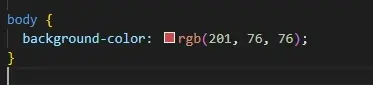
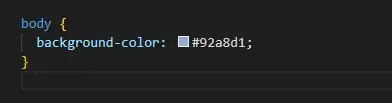
In the first example, we use the rgb() function to define a background color using red, green, and blue values. The color here is a specific shade of red. In the second example, the background color is set using a hexadecimal code, representing a soft blue.
| Format | Example | Description |
|---|---|---|
| RGB | rgb(201, 76, 76) | Sets a shade of red using RGB values. |
| Hexadecimal | #92a8d1 | Sets a soft blue color using a hex code. |
| Color Name | background-color: red; | Uses a predefined color name (e.g., red). |
| RGBA | rgba(255, 0, 0, 0.5) | Defines red with 50% transparency. |
| HSL | hsl(0, 100%, 50%) | Defines red using hue, saturation, and lightness. |
Both methods change the entire background of the webpage (body) to the specified color.
Complete understanding Background-Color Values
| Value Type | Description |
|---|---|
| Color Names | Predefined names like red, blue, green, etc., which are simple to use but limited in variety. |
| Hexadecimal | A six-digit code starting with # that represents the RGB components in base-16 format. |
| RGB | Uses rgb() function with values for red, green, and blue between 0 and 255. |
| RGBA | Similar to RGB but adds an alpha channel for transparency (0 for fully transparent, 1 for opaque). |
| HSL | Stands for Hue, Saturation, and Lightness. Specifies colors in terms of these three parameters |
| Transparent | Sets the background to fully transparent, showing what’s behind the element. |
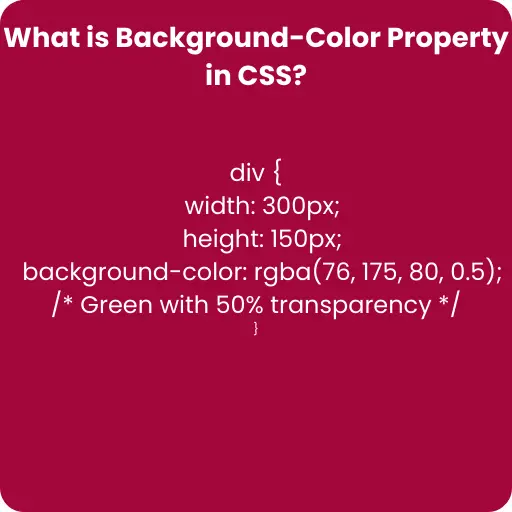
Q1:What does background-color: rgb(201, 76, 76); mean in CSS?
A: This sets the background color of an element using RGB values, in this case, a specific shade of red defined by the numbers for red (201), green (76), and blue (76).
Q2: How does the hex color code work?
A: A hex color code like #92a8d1 represents the red, green, and blue components in base-16. The first two digits are for red, the next two are for green, and the last two are for blue.
Q3: What is the difference between rgb() and rgba()?
A: The rgb() function defines a color using red, green, and blue values. rgba() does the same but adds an alpha value (transparency), allowing you to control the opacity of the color.
Q4: Can I use color names instead of hex or RGB values?
A: Yes, CSS provides predefined color names like red, blue, green, etc. However, using hex or RGB gives you more precision and control over the exact shade.