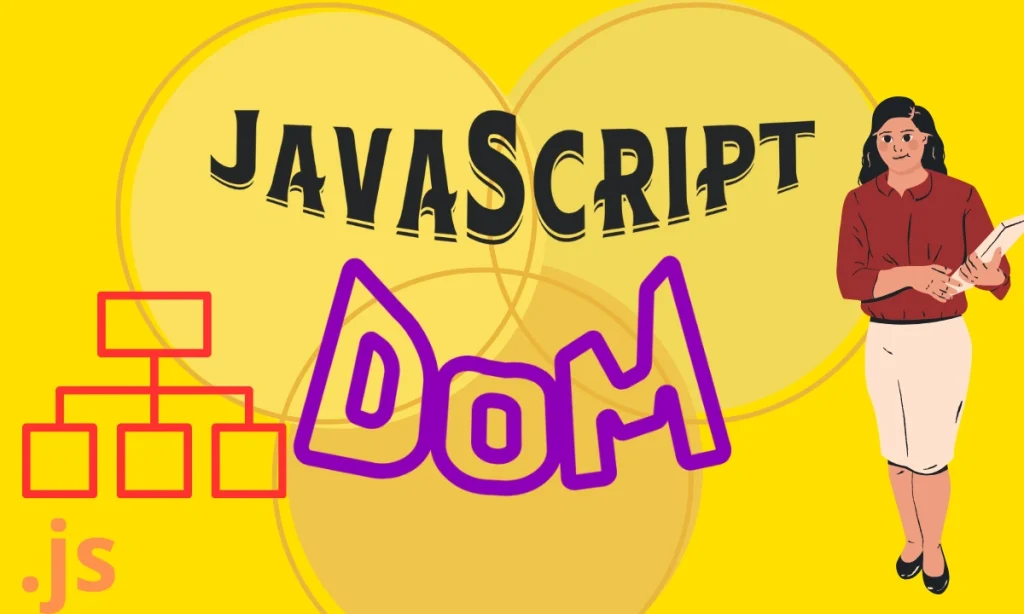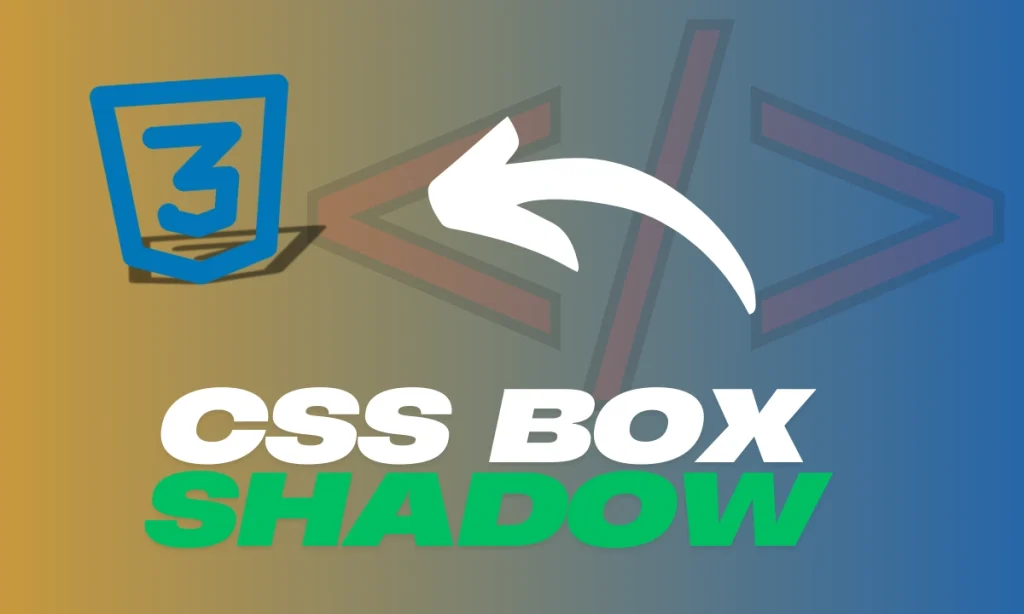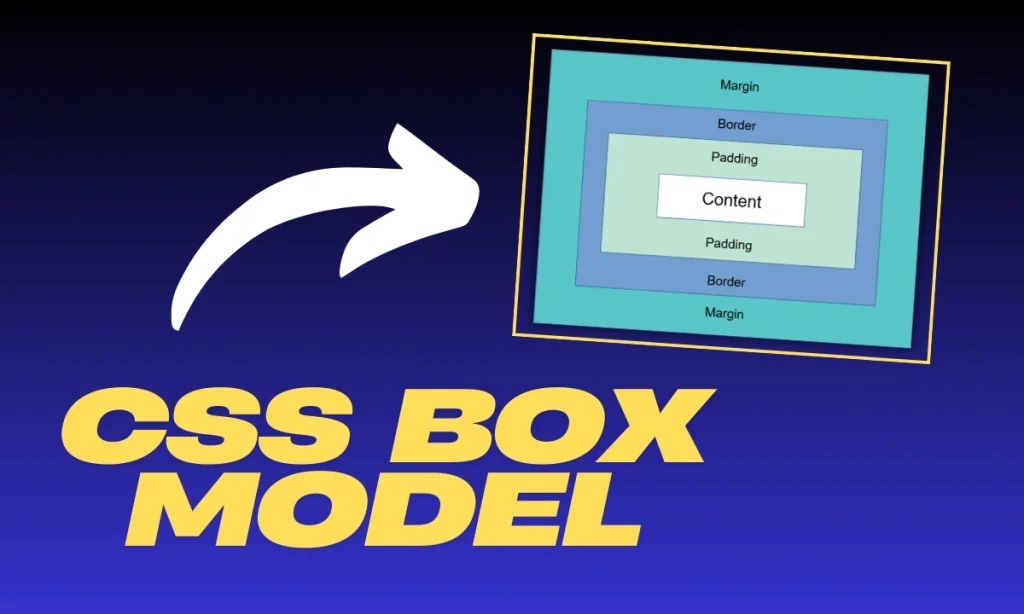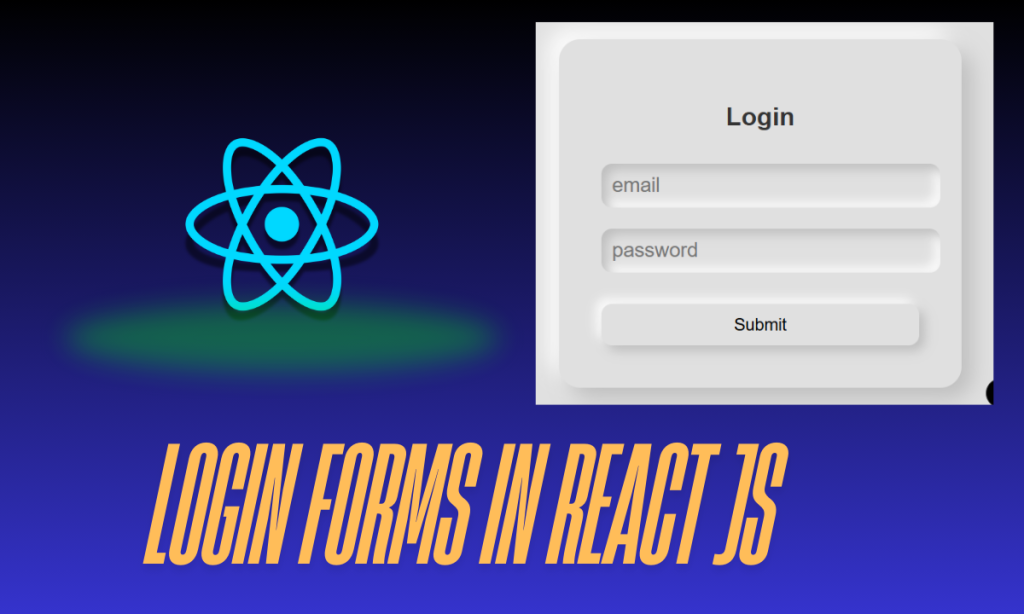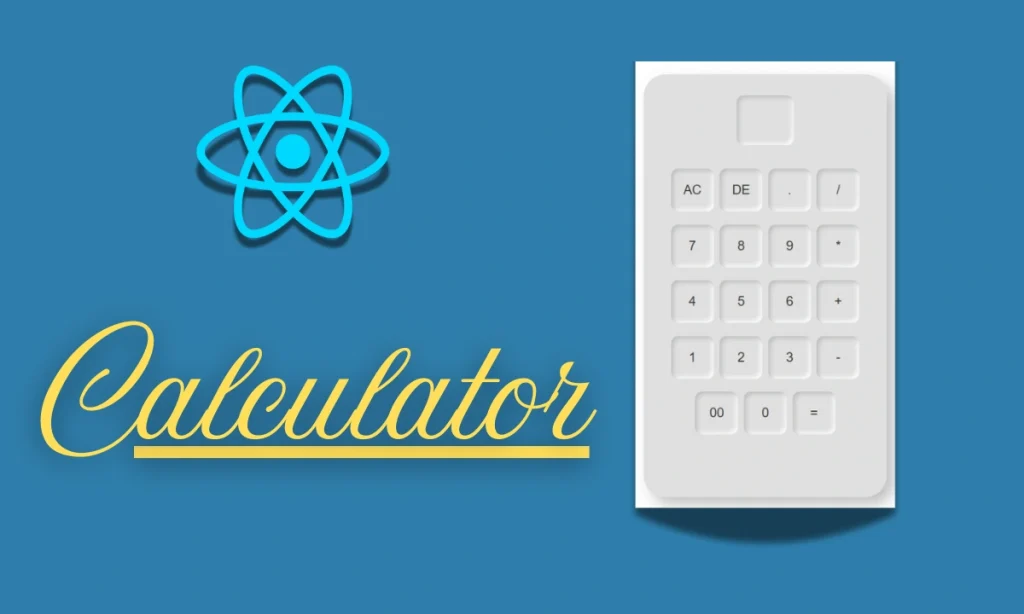What is DOM Manipulation in JavaScript: DOM Manipulation in JavaScript is the cornerstone of building dynamic, interactive websites. By tapping into the Document Object Model (DOM), developers can alter web pages in real time, enhancing user experience without needing page reloads. In this article, we’ll explore key methods, examples, and FAQs to give you a solid understanding of this essential concept.
Introduction to DOM Manipulation
Imagine a website as a living, breathing organism. The DOM is like the nervous system, enabling communication and interaction. In JavaScript, DOM Manipulation refers to dynamically changing the structure, content, and styles of a web page. It’s what makes your favorite sites dynamic and engaging.
Understanding the Basics
The Document Object Model
The DOM represents a webpage as a tree structure where each element, attribute, and text is a node. JavaScript uses this structure to interact with the page dynamically.
Dynamic vs. Static Web Pages
Static pages are fixed and don’t respond to user interaction. DOM Manipulation transforms them into dynamic pages that react and adapt, giving users a seamless experience.
Accessing DOM Elements
Using getElementById
The getElementById method retrieves an element based on its unique ID.
let myElement = document.getElementById("myId");
console.log(myElement);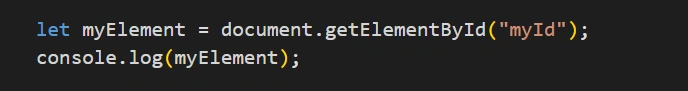
Using getElementsByClassName
Fetch multiple elements sharing the same class.
let myElements = document.getElementsByClassName(“myClass”);
console.log(myElements);
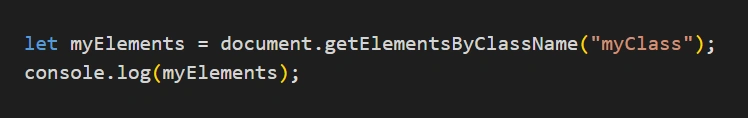
Using getElementsByTagName
Select elements based on their tag name.
let divs = document.getElementsByTagName("div");
console.log(divs);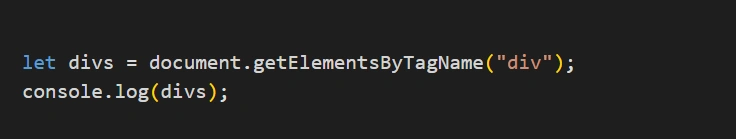
Using querySelector
Retrieve the first element matching a CSS selector.
let element = document.querySelector(".myClass");
console.log(element);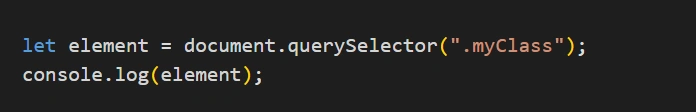
Using querySelectorAll
Fetch all elements matching a CSS selector.
let elements = document.querySelectorAll(".myClass");
console.log(elements);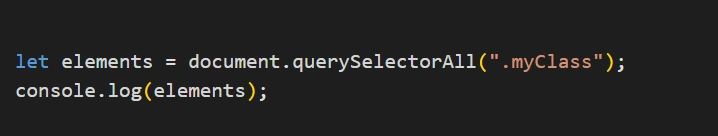
Modifying DOM Elements
Changing Content
Use innerHTML or textContent to update text or HTML inside an element.
document.getElementById("myId").textContent = "Hello, World!";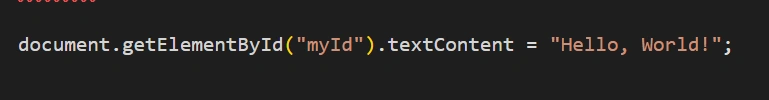
Modifying Attributes
Alter attributes like src, href, or id.
document.getElementById("myId").setAttribute("class", "newClass");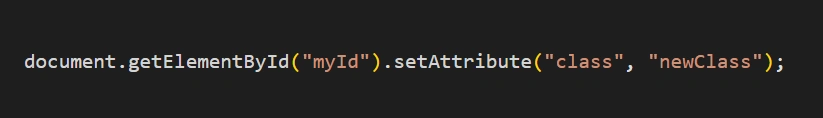
Updating Styles
Change CSS styles dynamically.
document.getElementById("myId").style.color = "blue";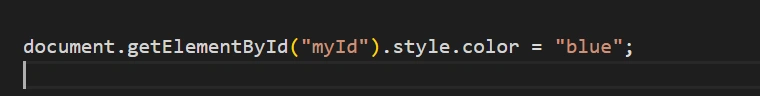
Comparison Table: DOM Manipulation in JavaScript
| Method | Use Case | Returns | Example |
|---|---|---|---|
getElementById | Select element by ID | Single element | document.getElementById('id') |
getElementsByClassName | Select elements by class name | HTMLCollection | document.getElementsByClassName('class') |
querySelector | Select first matching element | Single element | document.querySelector('.class') |
querySelectorAll | Select all matching elements | NodeList | document.querySelectorAll('.class') |
Conclusion: What is DOM Manipulation in JavaScript
DOM Manipulation is the secret sauce behind the interactive web. Whether you’re building a simple to-do app or a complex dashboard, mastering the DOM is your ticket to creating rich, engaging user experiences.
FAQs
What is DOM Manipulation in JavaScript?
This is already explained in the article with examples.
How do I select elements in the DOM?
You can use methods like getElementById, querySelector, and getElementsByClassName.
Why is DOM Manipulation important?
It allows developers to create dynamic and interactive web pages without reloading them.
What is the difference between querySelector and querySelectorAll?
querySelector fetches the first matching element, while querySelectorAll retrieves all matching elements.
Can DOM Manipulation affect page performance?
Yes, especially if overused or improperly optimized. Use techniques like event delegation and caching selectors to improve performance.