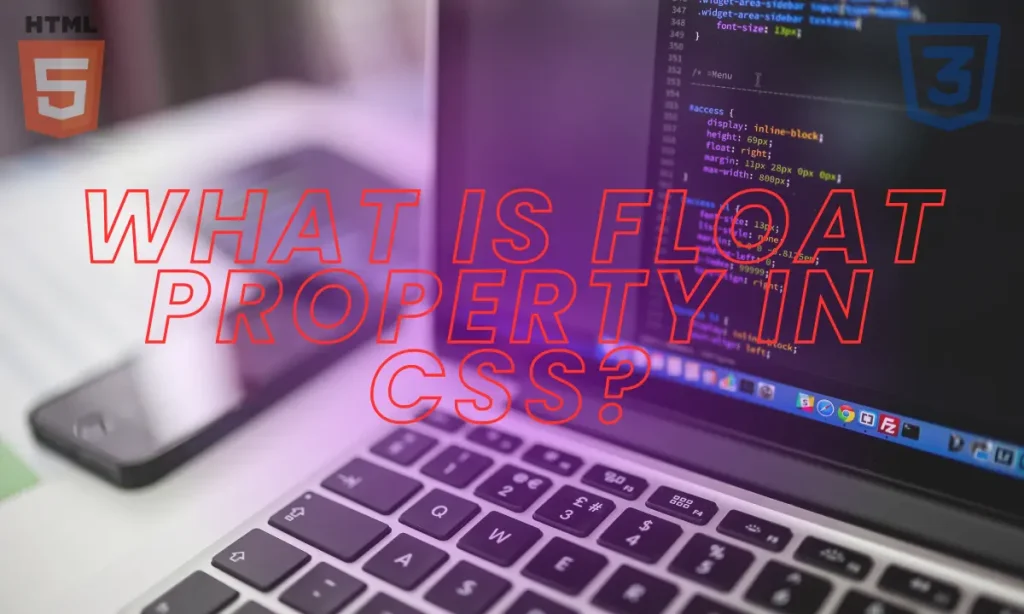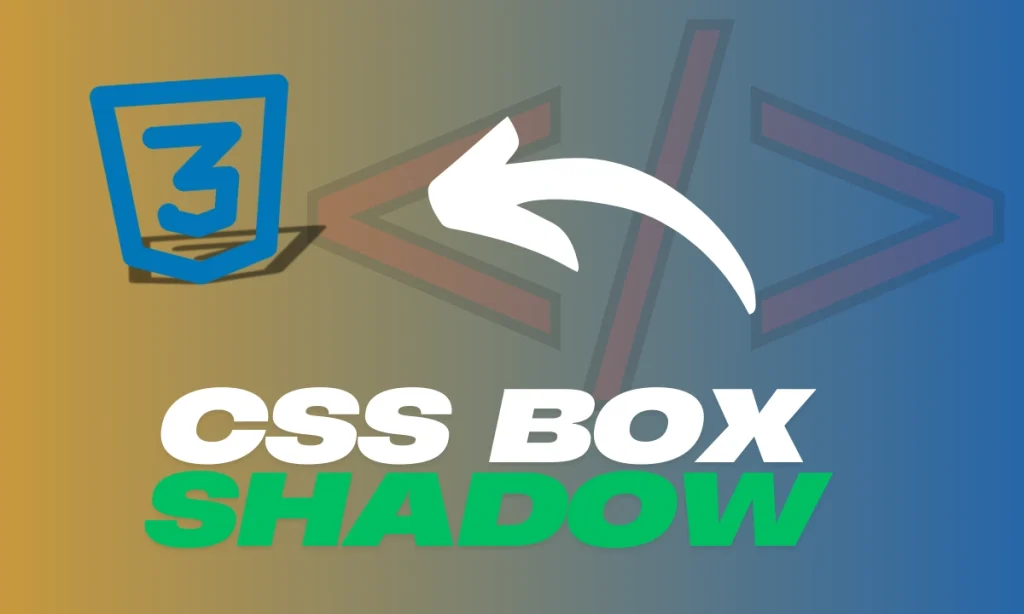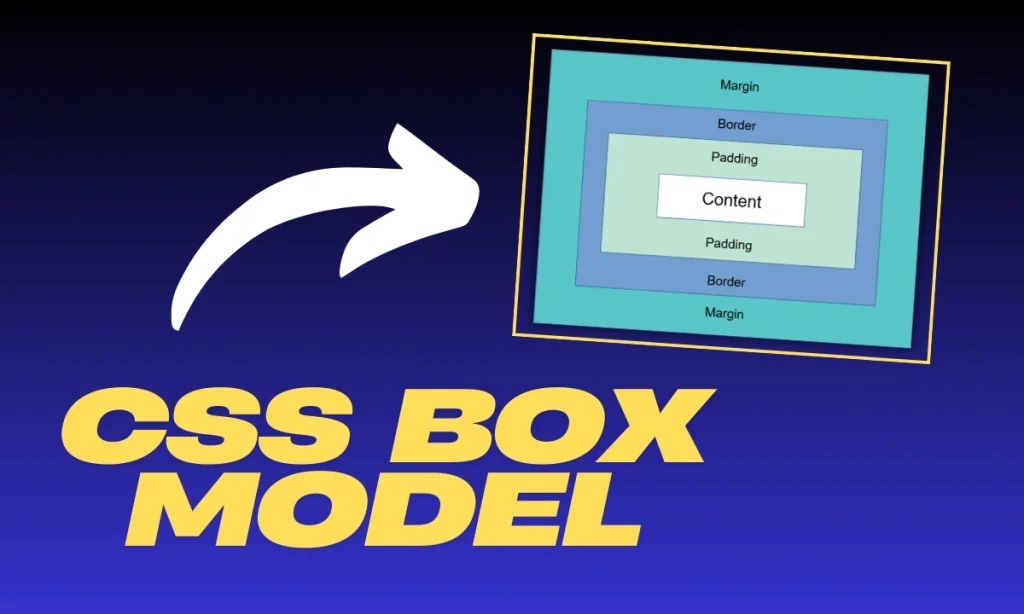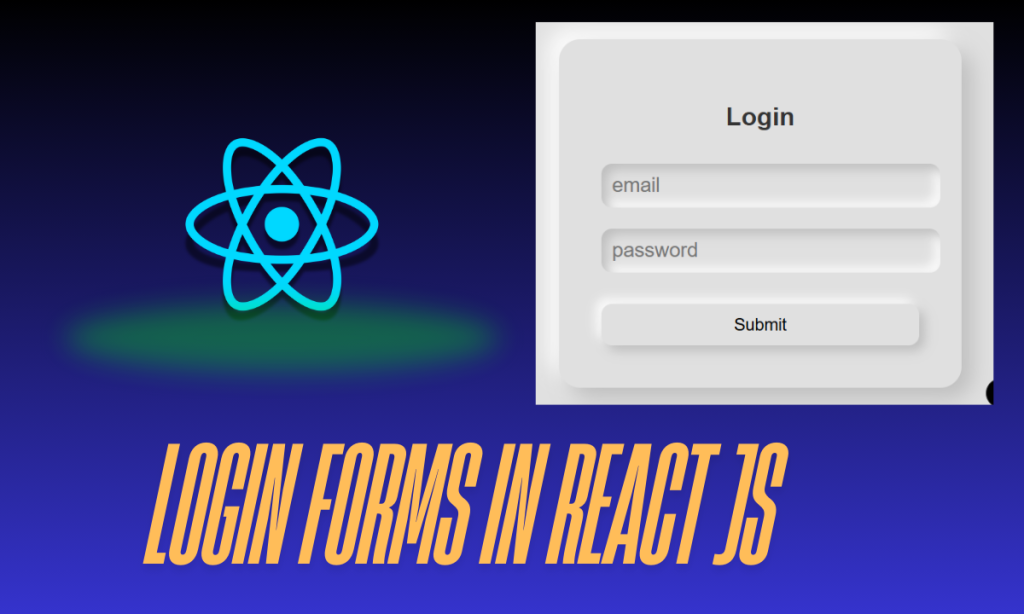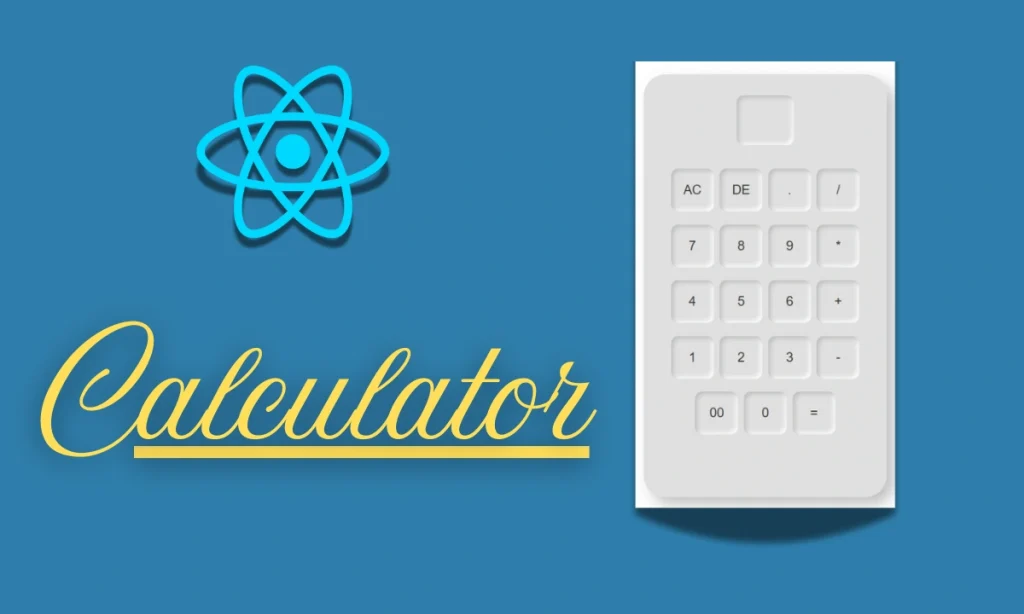What is float property in CSS- The float property in CSS is an essential layout tool that helps control how elements, like images or text blocks, are positioned on a web page. If you’re building websites, understanding how this property works will take your designs to the next level. But what exactly is the float property, and how does it work? Let’s dive into the details. The float property in CSS determines how an element should be positioned, either floating to the left or right within its containing element. It’s beneficial when wrapping text around images or laying out parts of a web page.
The Purpose of the Float Property in CSS
Initially designed for simple text wrapping around images, the float property has evolved into a significant tool for web layouts. While modern CSS techniques like Flexbox and Grid are now preferred, float remains valuable for specific use cases and backward compatibility.
CSS Syntax for Float
The syntax for the float property is straightforward:
float: none | left | right | initial | inherit;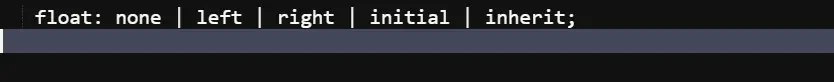
Explanation of Property Values
- none: The element does not float (this is the default value).
- left: The element floats to the left of its container.
- right: The element floats to the right of its container.
- initial: Sets the property to its default value.
- inherit: The element inherits the float value from its parent.
How to Set Float in CSS
You’ll need a selector, like a class or an ID, to apply the float property. Here’s a basic example:
.element {
float: left;
}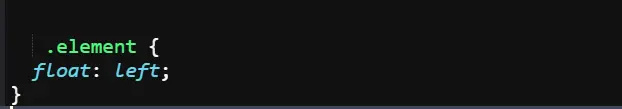
This code makes the .element float to the left within its container, allowing other content to wrap around it.
Common Values of Float Property
float: left
When an element floats to the left, it aligns itself to the left side of its container, and other content flows around it to the right.
<img src="image.jpg" alt="Sample Image" style="float: left; margin-right: 10px;">
<p>This text will wrap around the image on the right side.</p>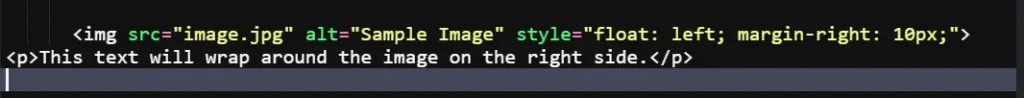
float: right
This value aligns the element to the right side, and other content wraps to the left.
<img src="image.jpg" alt="Sample Image" style="float: right; margin-left: 10px;">
<p>This text will wrap around the image on the left side.</p>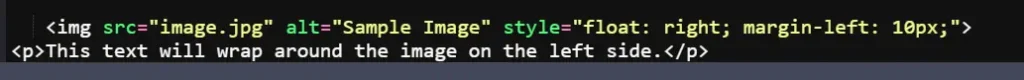
float: none
The element does not float and stays in its natural position.
float: initial and inherit
- initial: Sets the property to its default value.
- inherit: Inherits the float value from the parent element.
Using Float with Images
Images are one of the most common use cases for the float property. By floating an image, you can create a visually appealing layout where text flows around it.
Image Float Example: Left
Here’s how to float an image to the left:
<img src="example.jpg" style="float: left; width: 200px; margin-right: 15px;">
<p>This paragraph will wrap around the image, creating a neat and organized design.</p>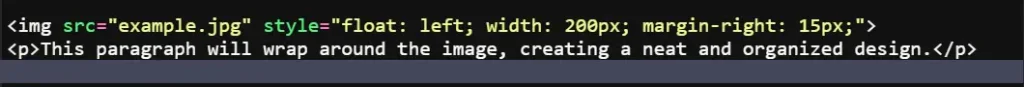
Image Float Example: Right
To float an image to the right:
<img src="example.jpg" style="float: right; width: 200px; margin-left: 15px;">
<p>This text will wrap around the image to the left.</p>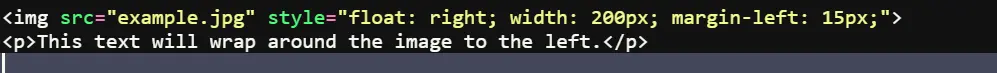
Float Property for Layout and Positioning
While using float for entire web layouts isn’t as popular today, it’s still a method you’ll encounter in older designs. Understanding how floats interact with elements helps you troubleshoot and maintain legacy code.
Pros and Cons of Using Float
Pros:
- Simple and intuitive for basic layouts.
- Effective for text wrapping around images.
Cons:
- Can be difficult to manage for complex layouts.
- May require clearfix hacks to clear floats.
Table of Float Property in CSS Values
| Value | Description |
|---|---|
| none | Default; no floating. |
| left | Floats element to the left. |
| right | Floats element to the right. |
| initial | Sets to default value. |
| inherit | Inherits from the parent element. |
Conclusion: What is float property in CSS
Understanding the float property in CSS gives you foundational knowledge in web design and layout. While it may not be the go-to method for modern layouts, it’s still crucial to learn and use effectively, especially when working with older projects.
FAQs
What is the float property in CSS used for?
The float property is used to position elements to the left or right, allowing other content to wrap around it.
Can you clear a float in CSS?
Yes, using the clear property or the clearfix technique.
Is float still relevant today?
While float is less common for modern layouts, it’s still useful for specific design scenarios.
How does float affect the document flow?
Floating an element removes it from the normal document flow, affecting other elements’ position.