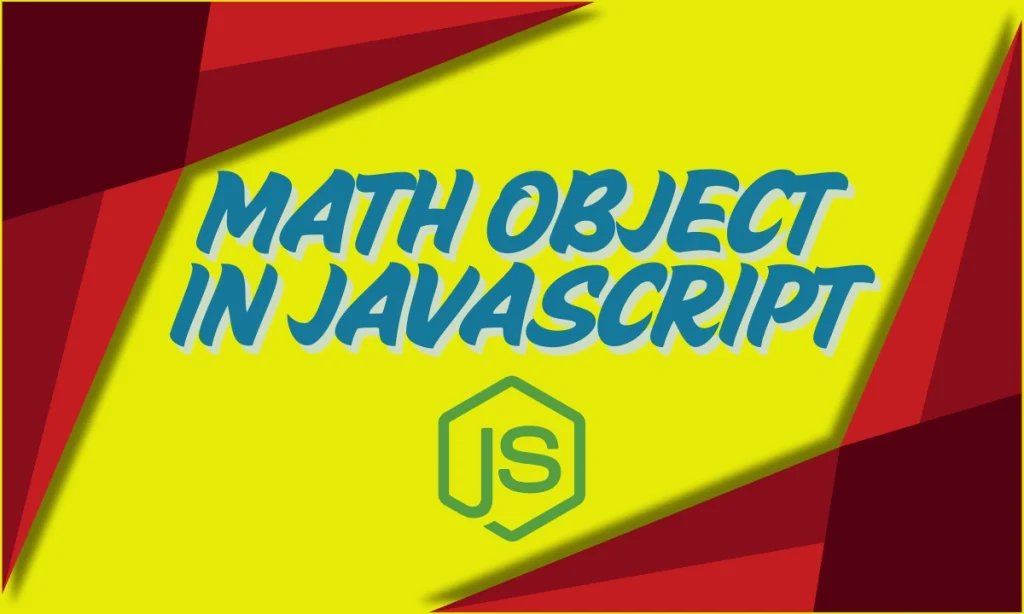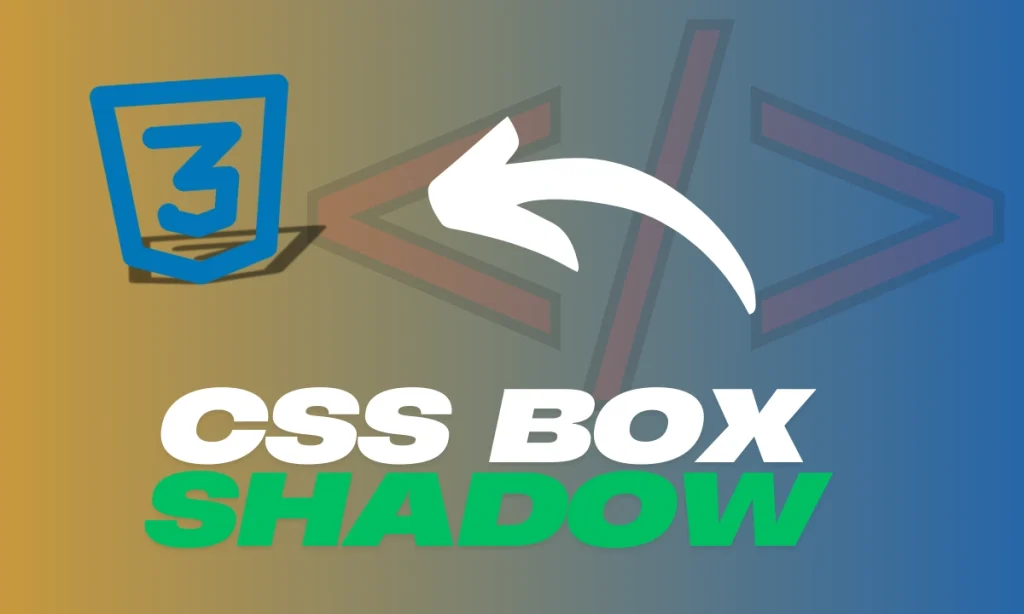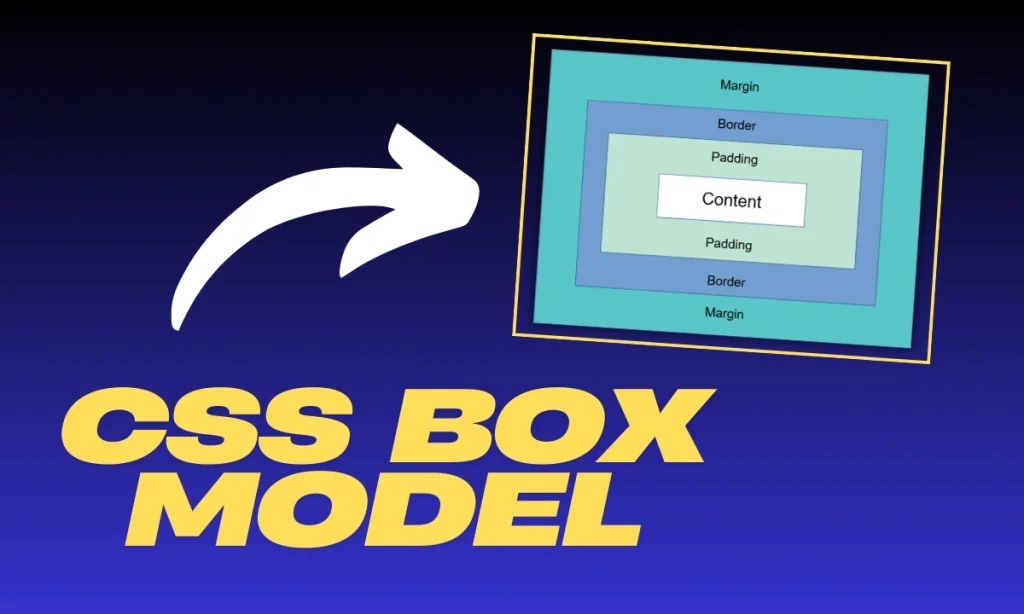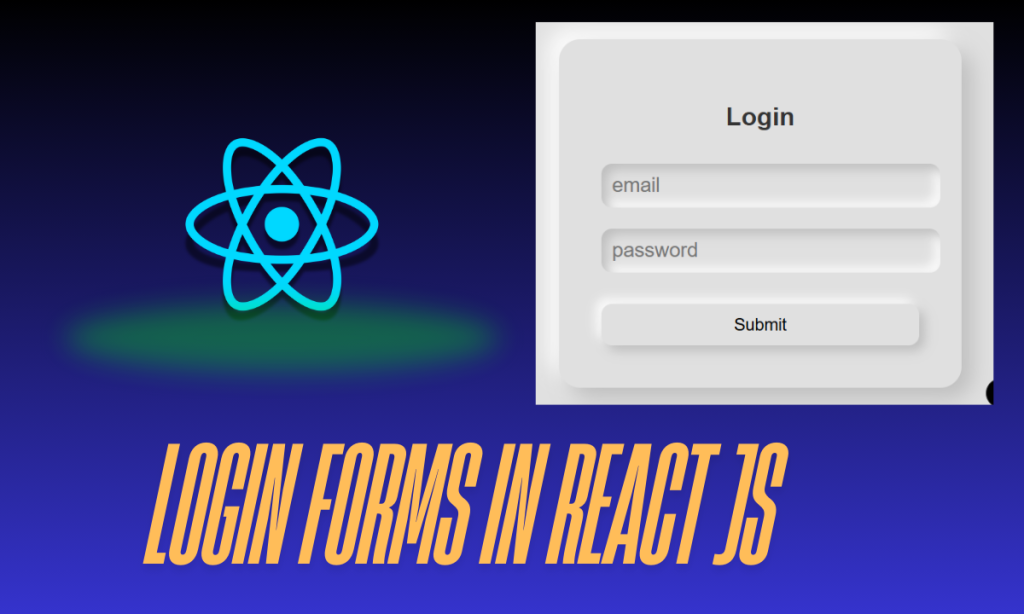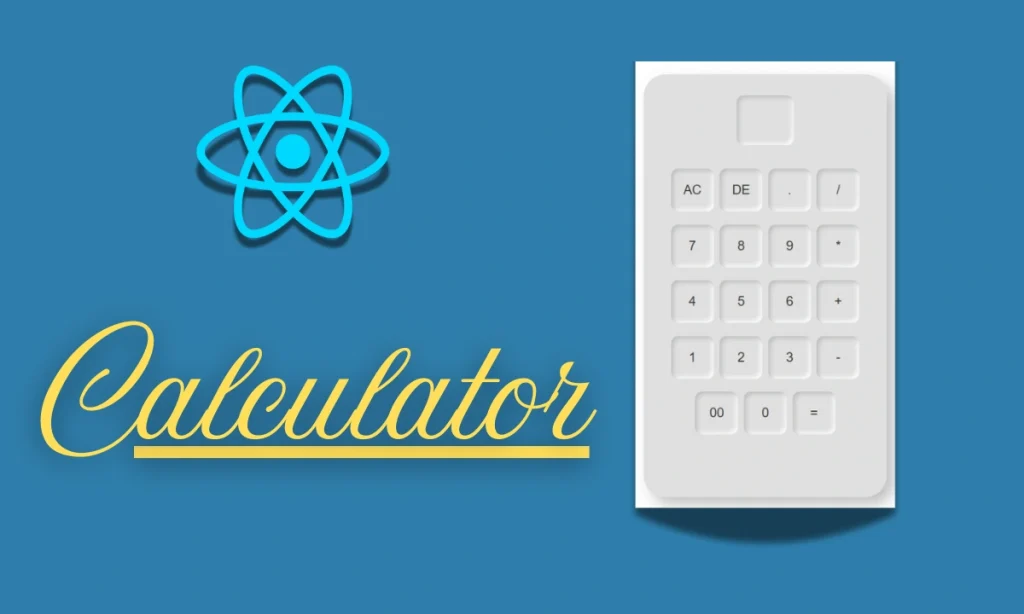What Is Math Object in JavaScript– The Math object in JavaScript is a built-in feature designed to simplify mathematical calculations. It offers constants, methods, and properties that enable developers to perform complex math tasks easily. The Math object is static, meaning all its methods and properties can be accessed directly, without requiring a constructor. Let’s dive deep into this fascinating object, exploring its capabilities with examples, a detailed table, and frequently asked questions.
Understanding the Math Object in JavaScript
The Math object acts as a utility toolbox for performing mathematical operations like rounding, exponentiation, and logarithms. Unlike other JavaScript objects, you don’t need to create an instance of Math—it’s always available.
Example Code
Here’s an example of accessing various Math properties:
console.log("Math.LN10: " + Math.LN10);
console.log("Math.LOG2E: " + Math.LOG2E);
console.log("Math.Log10E: " + Math.LOG10E);
console.log("Math.SQRT2: " + Math.SQRT2);
console.log("Math.SQRT1_2: " + Math.SQRT1_2);
console.log("Math.LN2: " + Math.LN2);
console.log("Math.E: " + Math.E);
console.log("Math.PI: " + Math.PI); 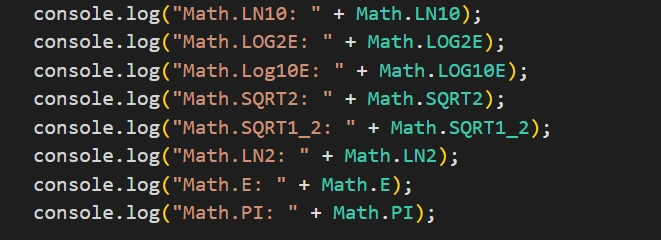
Key Properties of the Math Object
JavaScript’s Math object comes packed with numerous properties. Here are some key constants:
Math.PI
Represents the value of π (pi), approximately 3.14159.
console.log("Circumference of a circle: " + 2 * Math.PI * 5);
// Output: 31.4159 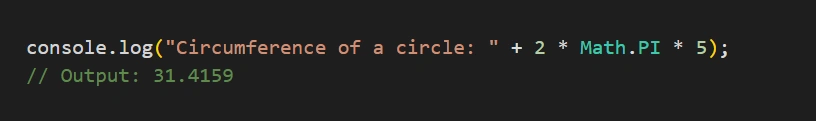
- Math.LN10
Natural logarithm of 10, approximately 2.302. - Math.LN2
Natural logarithm of 2, approximately 0.693. - Math.LOG2E
Logarithm of e with base 2, approximately 1.442. - Math.LOG10E
Logarithm of e with base 10, approximately 0.434. - Math.SQRT2
Square root of 2, approximately 1.414. - Math.SQRT1_2
Square root of 1/2, approximately 0.707. - Math.
- The base of natural logarithms (e), is approximately 2.718.
Examples of Using Math Methods
The Math object also offers methods that allow you to perform calculations easily.
Rounding Numbers
console.log(Math.round(4.7)); // Output: 5
console.log(Math.floor(4.7)); // Output: 4
console.log(Math.ceil(4.3)); // Output: 5 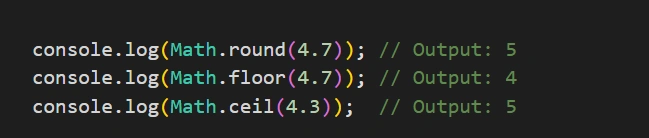
Generating Random Numbers
console.log(Math.random()); // Output: A random number between 0 and 1
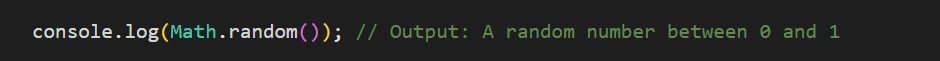
Calculating Powers and Roots
console.log(Math.pow(2, 3)); // Output: 8
console.log(Math.sqrt(16)); // Output: 4 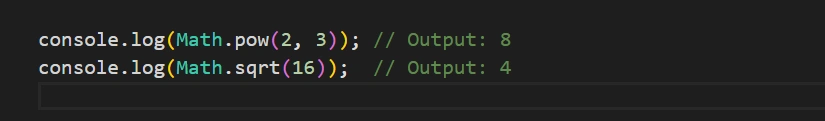
Table of Key Math Properties
| Property | Description | Value |
|---|---|---|
| Math.PI | The ratio of a circle’s circumference to its diameter | 3.14159 |
| Math.E | Base of natural logarithms | 2.718 |
| Math.LN10 | Natural logarithm of 10 | 2.302 |
| Math.LN2 | Natural logarithm of 2 | 0.693 |
| Math.LOG2E | Logarithm of e with base 2 | 1.442 |
| Math.LOG10E | Logarithm of e with base 10 | 0.434 |
| Math.SQRT2 | Square root of 2 | 1.414 |
| Math.SQRT1_2 | 2 Square root of 1/2 | 0.707 |
Why Use the Math Object in JavaScript?
The Math object simplifies calculations that would otherwise require extensive custom code. Whether you’re building a complex application or just need to find a square root, Math’s built-in functionality saves time and reduces errors.
Conclusion
In summary, the Math object in JavaScript is an invaluable tool for developers working on mathematical calculations. With its static properties and versatile methods, it makes coding cleaner and more efficient. By understanding how to use constants like Math.PI and methods like Math.pow(), you can handle any mathematical challenge JavaScript throws your way.
FAQs
What is the Math object in JavaScript?
The Math object is a built-in utility in JavaScript that provides constants, properties, and methods for performing mathematical calculations.
Is the Math object static?
Yes, all properties and methods of the Math object are static, meaning they can be accessed directly without creating an instance.
Can I create an instance of the Math object?
No, the Math object doesn’t have a constructor and cannot be instantiated.
What is the purpose of Math.PI?
Math.PI represents the mathematical constant π (pi), useful in calculations involving circles.
How do I generate random numbers using Math?
Use the Math.random() method to generate a random number between 0 (inclusive) and 1 (exclusive).