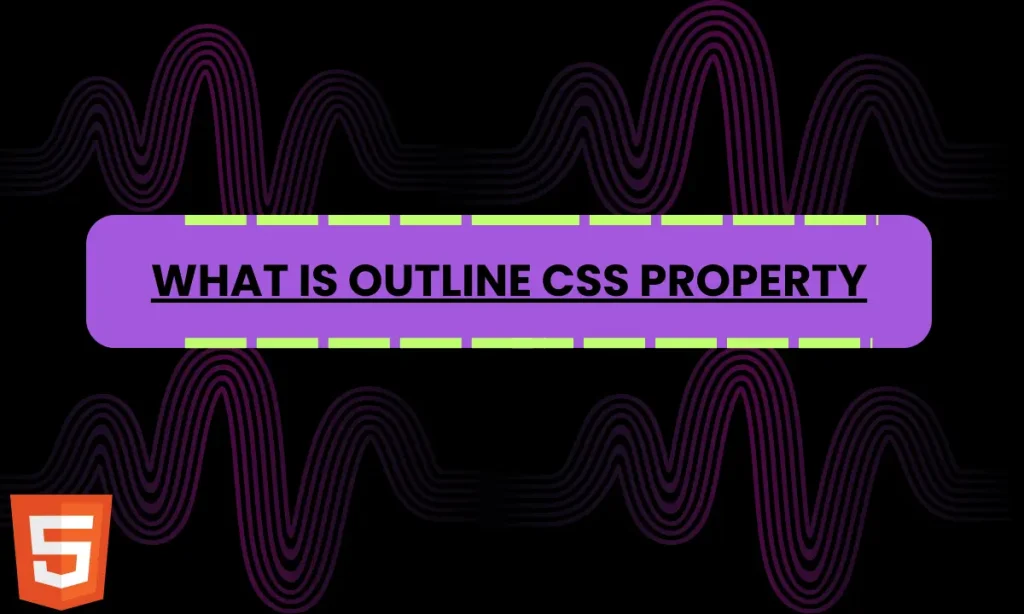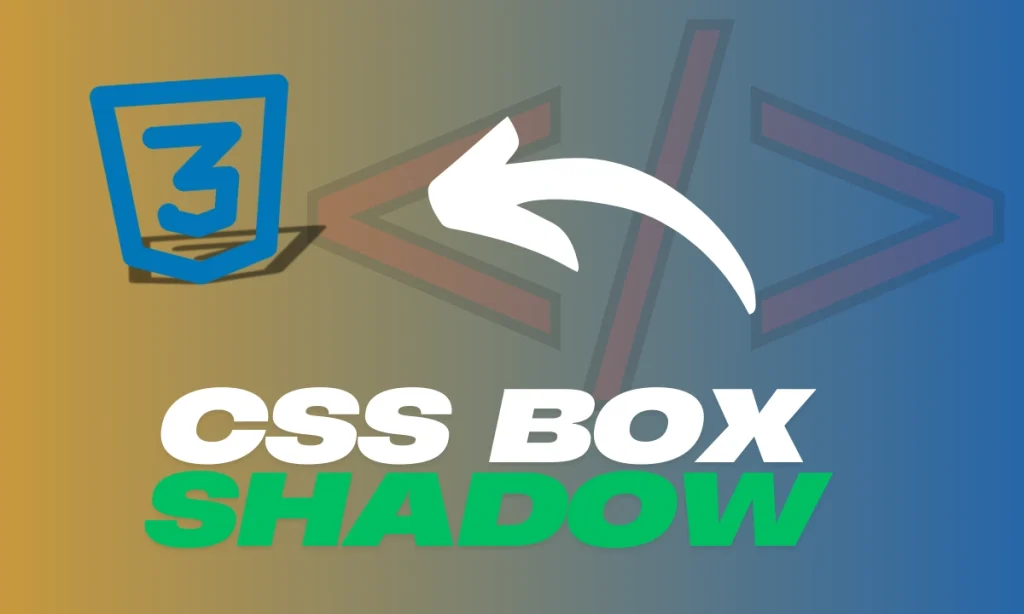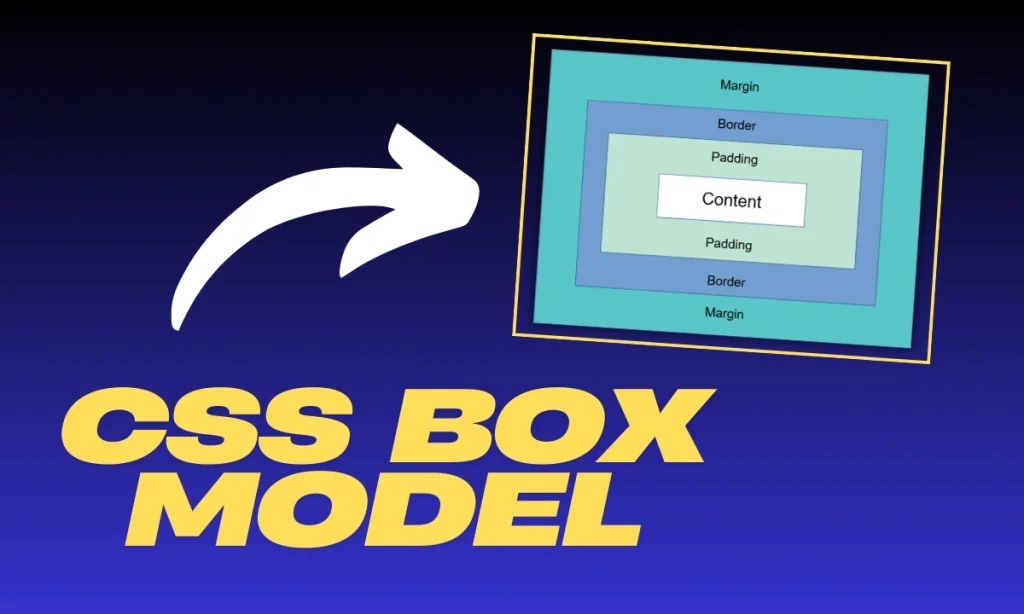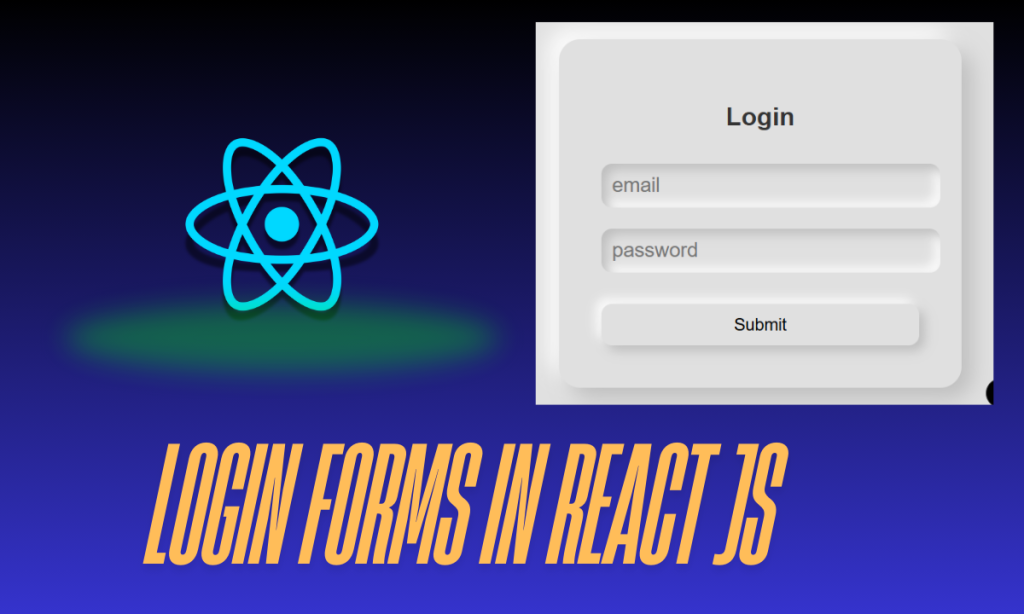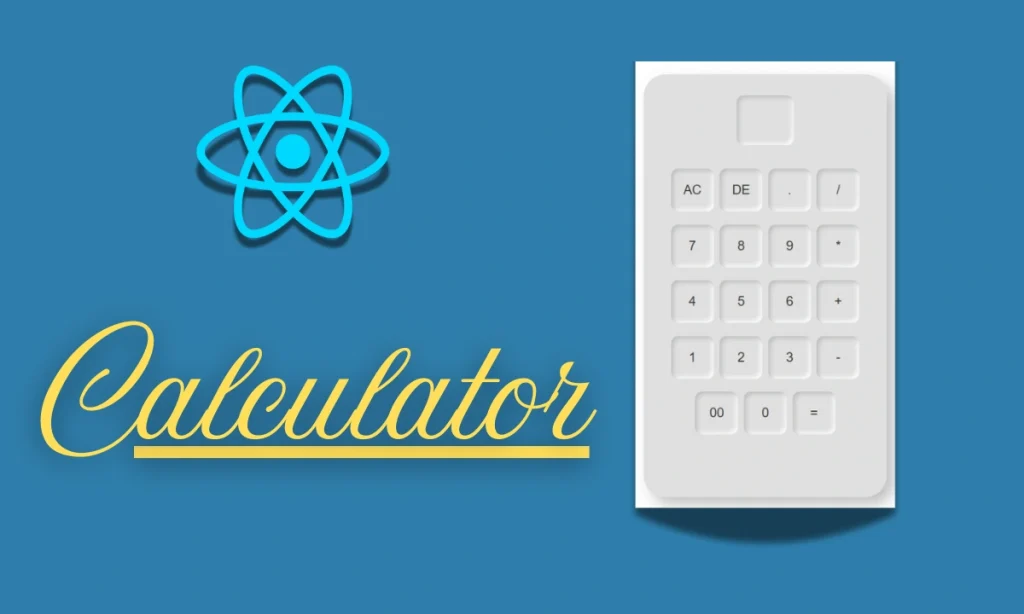What is Outline CSS Property– The CSS Property is an essential feature for defining the visual appearance of an element’s outline. It enhances user interaction, especially in terms of focus, accessibility, and visual feedback. Unlike borders, outlines don’t impact the layout or occupy space. This guide will explore its various components, styles, and usage.
What is the Outline CSS Property?
The Outline CSS Property allows you to draw a line outside the element’s border without affecting the element’s actual size or layout. It’s primarily used to highlight elements, especially when they are focused, making it a critical feature for improving web accessibility and user interaction.
Unlike the border property, outlines do not take up any space around the element. They’re drawn on top of the element, ensuring the layout remains unaffected.
Key Characteristics:
- Does not impact layout.
- Can be customized using colors, styles, and widths.
- Commonly used in forms and clickable elements to enhance usability
Components of the Outline CSS Property
The Outline CSS Property is a shorthand that encompasses three primary components:
- Outline Color – Defines the color of the outline.
- Outline Style – Specifies the design of the outline (solid, dashed, etc.).
- Outline Width – Sets the thickness of the outline.
Outline Color
- Defines the color of the outline using different values such as color names, HEX codes, RGB, RGBA, HSL, and HSLA values.
- Example:
outline-color: red;
Outline Style
This defines the appearance of the outline, and there are multiple style options available:
- none: No outline (default).
- solid: A solid, single line.
- dotted: A dotted line.
- dashed: A dashed line.
- double: Two solid lines.
- groove: A 3D grooved effect.
- ridge: A 3D ridged effect.
- inset: A 3D inset effect.
- outset: A 3D outset effect.
Outline Width
The thickness of the outline can be defined using various units such as px, em, or relative values (thin, medium, thick).
Example Code Using Outline CSS Property
<!DOCTYPE html>
<html lang="en">
<head>
<meta charset="UTF-8">
<meta name="viewport" content="width=device-width, initial-scale=1.0">
<style>
p.dotted {outline-style: dotted;}
p.dashed {outline-style: dashed;}
p.solid {outline-style: solid;}
p.double {outline-style: double;}
p.groove {outline-style: groove;}
p.ridge {outline-style: ridge;}
p.inset {outline-style: inset;}
p.outset {outline-style: outset;}
</style>
<title>Outline CSS Property Example</title>
</head>
<body>
<p class="dotted">Dotted outline</p>
<p class="dashed">Dashed outline</p>
<p class="solid">Solid outline</p>
<p class="double">Double outline</p>
<p class="groove">Groove outline</p>
<p class="ridge">Ridge outline</p>
<p class="inset">Inset outline</p>
<p class="outset">Outset outline</p>
</body>
</html>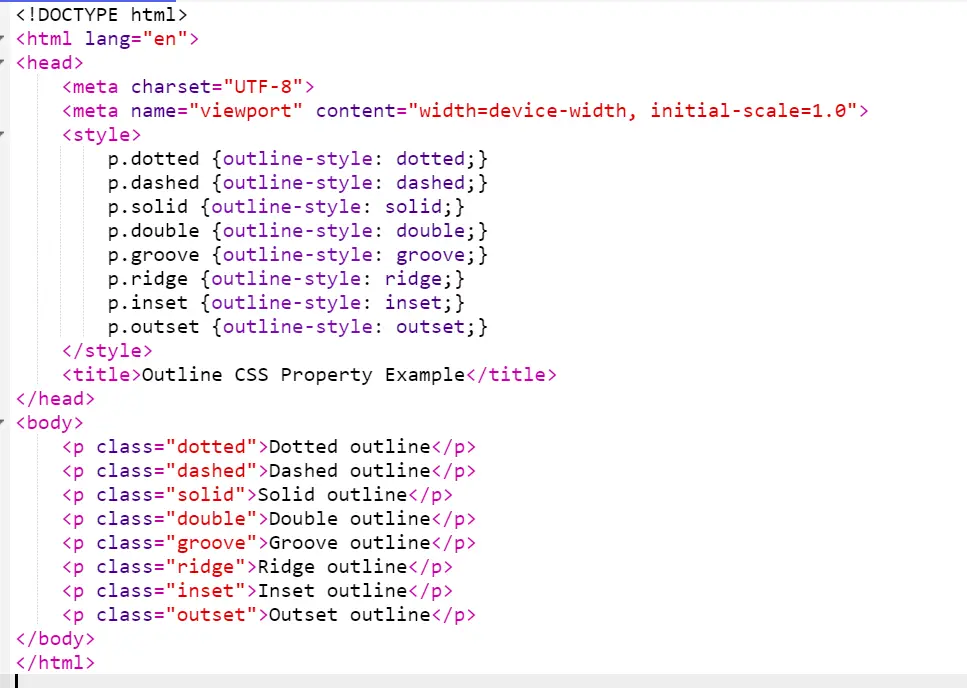
In this example, each
element demonstrates a different outline style, giving you a visual comparison of how different styles behave.
Advantages of Using the Outline CSS Property
- There are several advantages of using the Outline CSS Property over other properties like border
- Doesn’t Affect Layout: Unlike borders, the outline does not take up any space and won’t push or resize other elements.
- Accessibility Enhancement: Outlines are commonly used for focus indicators, making websites more accessible for users who rely on keyboard navigation.
- Customization: With various options for style, color, and width, you have flexibility in how the outline appears.
Comparison Table of Outline Styles
| Outline Style | Description | Visual Appearance |
|---|---|---|
| Dotted | A series of small dots | Dotted line |
| Dashed | A series of dashes | Dashed line |
| Solid | A single continuous line | Solid line |
| Double | Two solid lines | Double line |
| Groove | 3D effect, grooved | 3D grooved line |
| Ridge | 3D effect, ridged | 3D ridged line |
| Inset | 3D inset effect | Appears sunken |
| Outset | 3D outset effect | Appears raised |
What’s the difference between the border and outline in CSS?
The border property affects the layout and takes up space in the box model, while the Outline CSS Property does not influence the layout. Outlines are drawn outside of the element’s border.
Can I have different outlines on each side of an element?
No, unlike borders, the Outline CSS Property is uniform around the entire element. You cannot specify different styles for each side.
When should I use the outline property?
You should use the Outline CSS Property when you want to highlight an element without changing its layout, such as for focus states in forms or interactive elements.
What happens if I combine outline and border?
The Outline CSS Property will be drawn outside the border, providing two layers of emphasis. The two properties work independently of each other.
Conclusion
The Outline CSS Property is a powerful and versatile tool in web design, allowing developers to emphasize elements without affecting the layout. Its range of styles, colors, and widths makes it a flexible option for improving accessibility and user experience on your website.