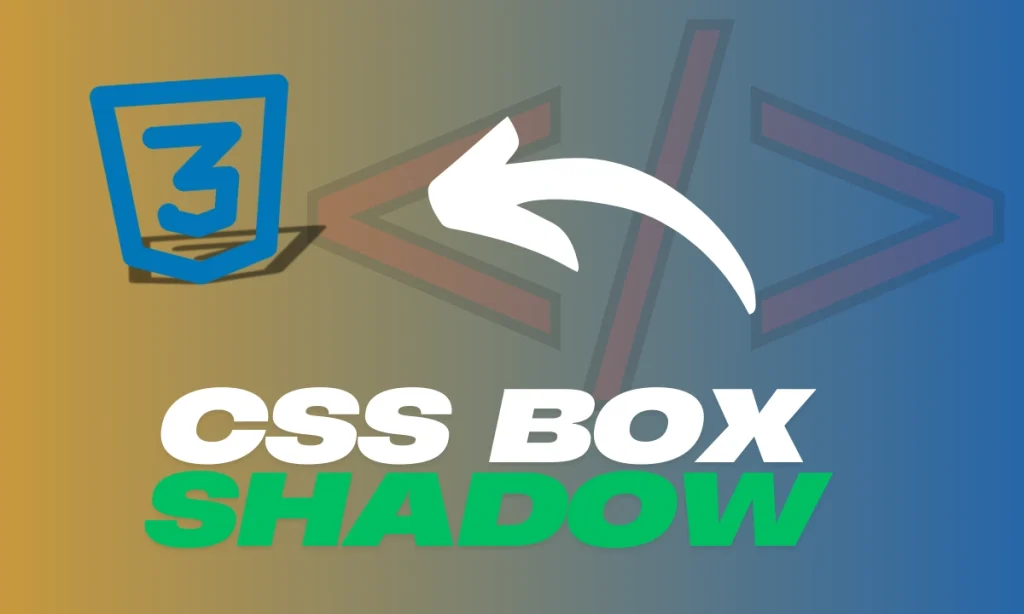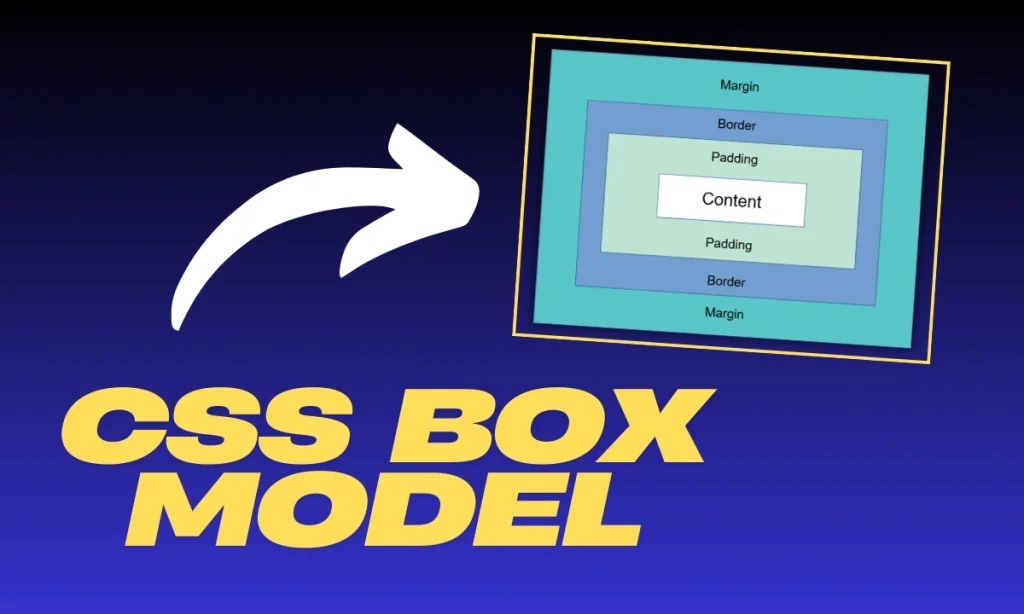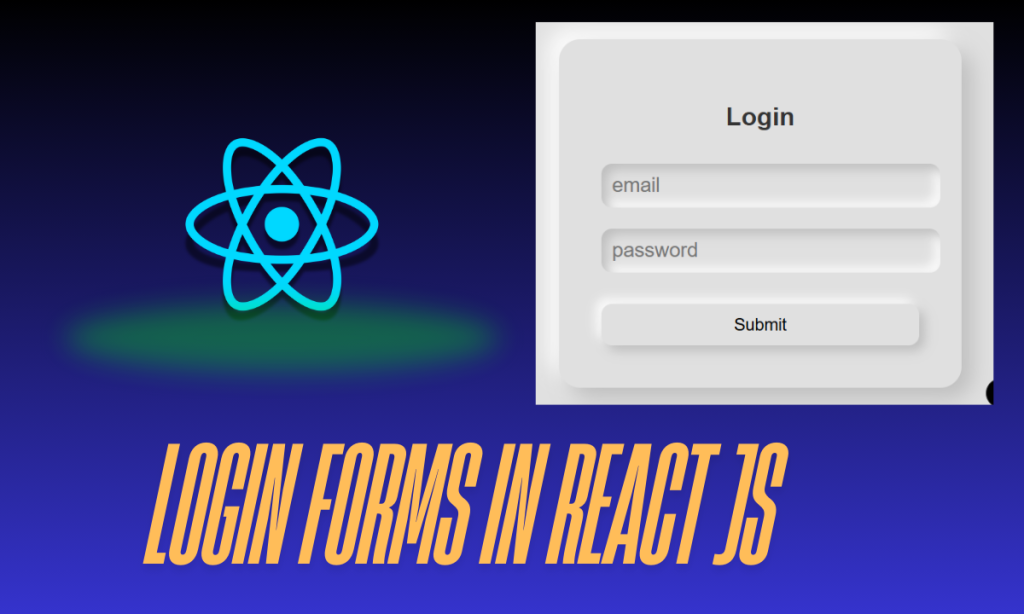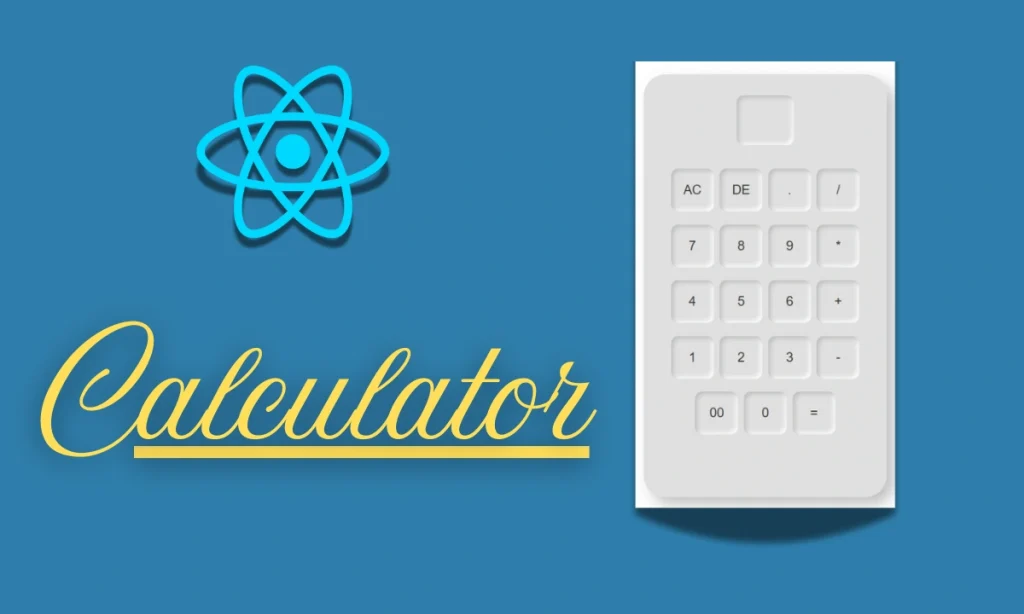What is SVG in HTML SVG (Scalable Vector Graphics) is a widely used format in modern web development for creating resolution-independent and high-quality graphics. SVG allows developers to define shapes, images, and even text using XML syntax. Since it is vector-based, SVG graphics can be scaled infinitely without losing clarity, making it perfect for responsive design. Additionally, SVG integrates well with CSS and JavaScript, enabling animations and interactive graphics.
Introduction to What is SVG in HTML
SVG stands for Scalable Vector Graphics, an XML-based format used to define vector graphics directly in an HTML document. Unlike traditional image formats like JPEG or PNG, SVGs are defined by mathematical expressions, allowing them to scale seamlessly at any size without losing detail or quality.
Example of an SVG in HTML: What is SVG in HTML
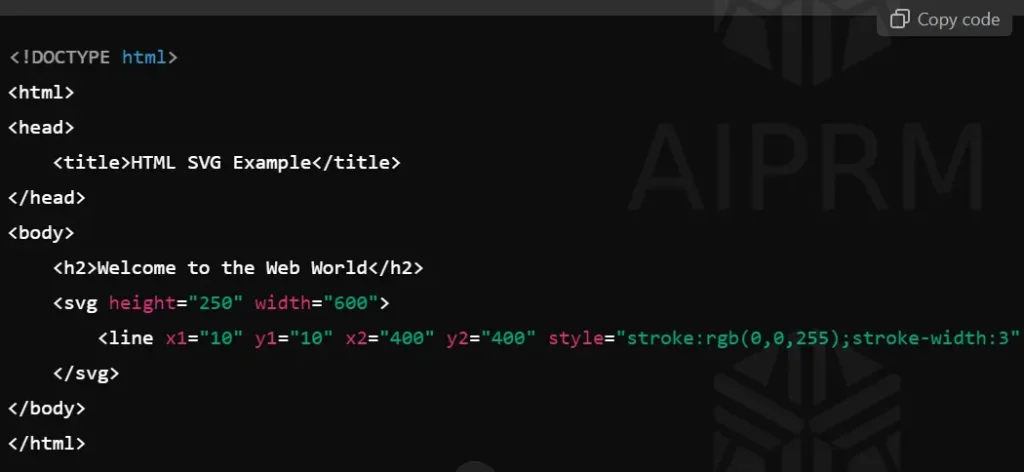
In this example, a simple line is drawn using SVG syntax. The <svg> tag defines the SVG container, and inside it, the <line> element draws a line from the coordinates (10, 10) to (400, 400) with a blue stroke. The power of SVG lies in its flexibility and scalability, making it ideal for static and animated graphics.
How SVG Works in HTML
SVG uses XML-based tags to define graphics. Each graphic element, like a shape, line, or text, is represented by a corresponding tag such as <rect>, <circle>, <text>, or <line>. These tags allow developers to create complex graphics programmatically. Additionally, SVG can be easily styled with CSS or manipulated with JavaScript since it’s XML.
Example:
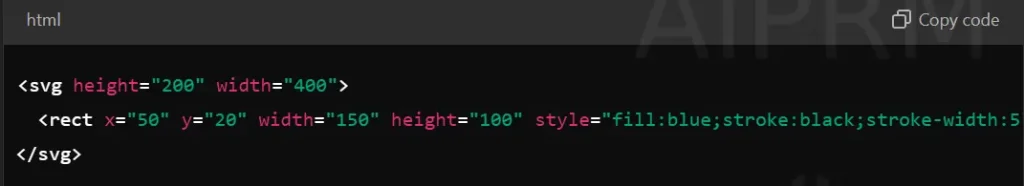
In this case, an SVG rectangle (<rect>) is drawn with a width of 150 pixels, a height of 100 pixels, and a blue fill with a black stroke.
Advantages of Using SVG in HTML
SVG offers several key advantages over traditional image formats like PNG, JPEG, or GIF:
| Feature | Benefit |
|---|---|
| Scalability | SVG images retain quality at any size, making them perfect for responsive design. |
| Small File Size | SVG files are typically smaller than bitmap images, improving load times. |
| Editable | SVG code is human-readable and can be edited in any text editor. |
| Accessibility | SVG content can be accessed by screen readers, enhancing web accessibility. |
| Interactive Graphics | SVG supports animations through CSS and JavaScript for dynamic effects. |
Embedding SVG in HTML
There are two primary ways to include SVG in your HTML:
- Inline SVG: You can write the SVG code directly inside your HTML document using the
<svg>tag, as shown in the examples above. - External SVG File: You can link to an external SVG file using the
<img>tag, like so:
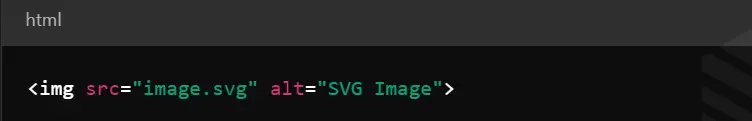
Common SVG Elements and Their Uses
SVG provides a variety of tags for defining different types of graphics. Here are some of the most common ones:
| Element | Description |
|---|---|
<line> | Draws a straight line between two points. |
<rect> | Draws a rectangle or square. |
<circle> | Draws a circle based on a center point and radius. |
<ellipse> | Draws an ellipse (oval shape). |
<path> | Defines a complex shape by specifying a series of points. |
<text> | Adds text to the graphic. |
1. What is SVG in HTML?
SVG stands for Scalable Vector Graphics. It is an XML-based format for defining vector graphics in HTML. Unlike raster images like JPEG or PNG, SVG images can be scaled without losing quality.
2. How can I include an SVG in my HTML page?
You can include HTML SVG using the <svg> tag for inline SVGs or referencing an external SVG file using the <img> tag.
3. Why should I use SVG instead of JPEG or PNG?
SVG offers numerous benefits, such as scalability (no quality loss on zoom), smaller file sizes, and the ability to animate and style graphics with CSS or manipulate them with JavaScript. It is ideal for responsive web design.
4. What are some common elements used in SVG?
Some common SVG elements include <line> for drawing lines, <rect> for rectangles, <circle> for circles, and <path> for creating complex shapes.
Conclusion: What is SVG in HTML
SVG provides a powerful and flexible way to create high-quality, scalable graphics that are perfect for modern web design. With its ability to scale without losing quality, support for CSS and JavaScript animations, and improved load times, SVG is an essential tool for any web developer. The examples in this guide demonstrate just how easy it is to start using SVG in your HTML projects, making it a must-learn for anyone looking to build responsive and visually appealing websites.
By understanding what SVG is in HTML with examples, you’ll gain the ability to craft websites with visually stunning and highly optimized graphics!